Aggregate Window
Select View > Aggregate to open the Aggregate Window. The Aggregate Window integrates frequently-used control windows together, separated by tabs.
These are the Camera, Distant Light, Background, Surface, and Object Info windows.

Camera Window
Separate/Aggregate Button

Click the Separate/Aggregate button to separate the current tab from the Aggregate Window and float it as a separate window.
If you wish to integrate the floated control window back in the Aggregate Window, select the appropriate tab and click the Separate/Aggregate button again.
Aggregate Window Tab Icons
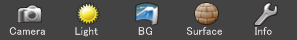
Click a tab icon to switch between Aggregate Window controls. From left to right, the icons are Camera, Distant Light, Background, Surface, and Object Info. You can also double-click a tab icon to float the corresponding control window separately from the Aggregate Window.