Measurement Window
When using the Compute Measurement tools, the computed Surface Area, Volume, Barycenter, Interference and Radius measurements are displayed in the Measurement Window, which opens automatically. Additionally, the measurements are shown in the Figure Window, associated with each select object.
| Basic | Standard | Professional |
|---|---|---|
| - | - | O |
Examples of Computed Measurements in the Measurement Window and Figure Window
- Computing Surface Area
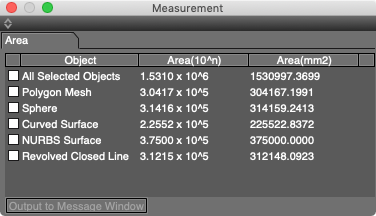
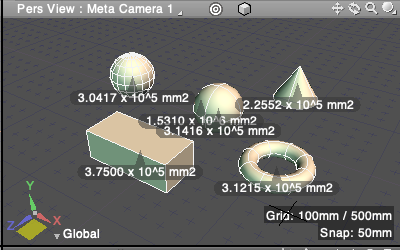
- Computing Volume
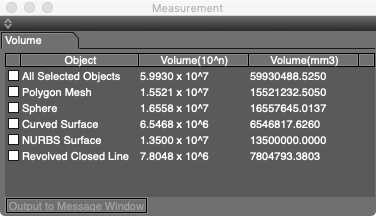
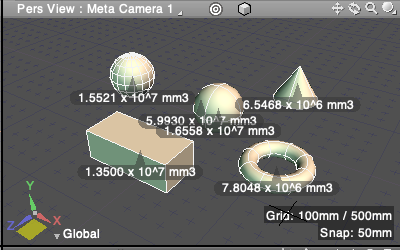
- Computing the Barycenter
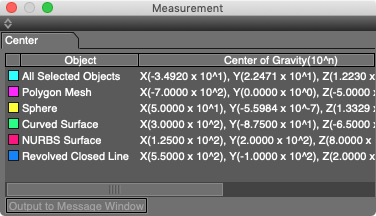

- Computing Interference
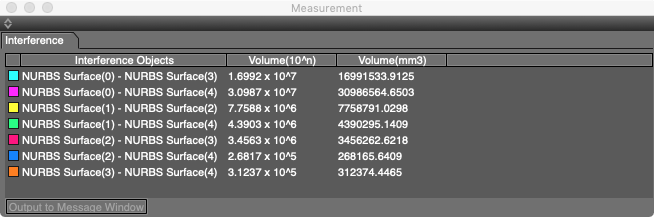
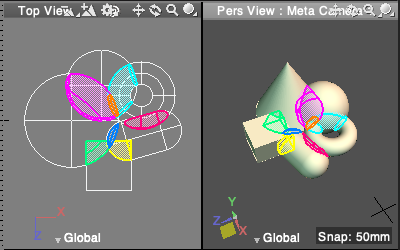
- Computing the Radius
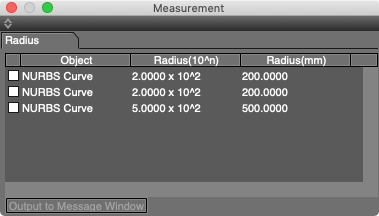
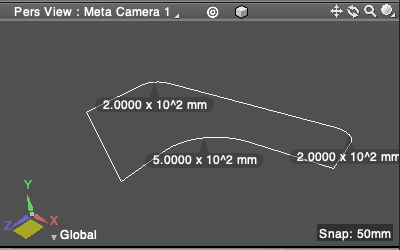
Pressing the Esc key or Enter key will clear the computed measurement.
Note Available in Shade3D Professional.