Computing Volume
The volume of one or more closed NURBS surfaces can be computed.
| Basic | Standard | Professional |
|---|---|---|
| - | - | O |
Usage
- Select at least one closed NURBS surface. From the Control Bar, click the Compute button and select Volume.
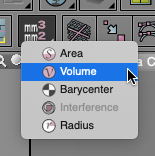
- The object's volume is displayed in the Measurement Window.
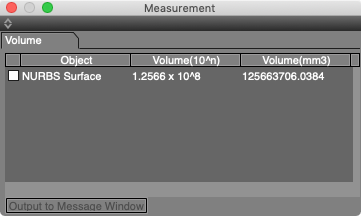
- Output to Message Window - Sends the computed measurements to the Message Window.
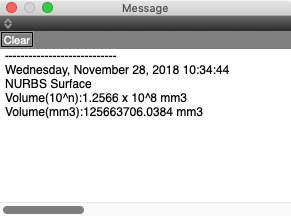
Note Available in Shade3D Professional.