Computing the Barycenter (Center of Gravity)
The barycenter (center of gravity) can be computed for one or more closed NURBS surfaces. When multiple objects are selected, the barycenter of all the objects together is computed in addition to each individual object's.
| Basic | Standard | Professional |
|---|---|---|
| - | - | O |
Usage
- Select at least one closed NURBS surface.
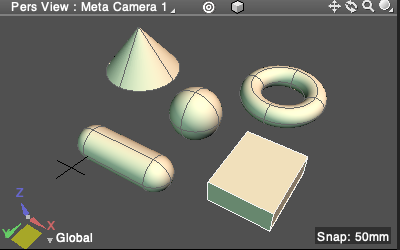
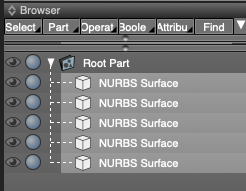
- From the Control Bar, click the Compute button and select Barycenter.
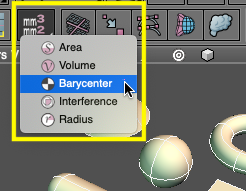
- The center of gravity of the object is displayed in the Measurement Window, as well as in the Figure Window. If multiple objects were selected, the barycenter of all the objects together is computed in addition to each individual object's.

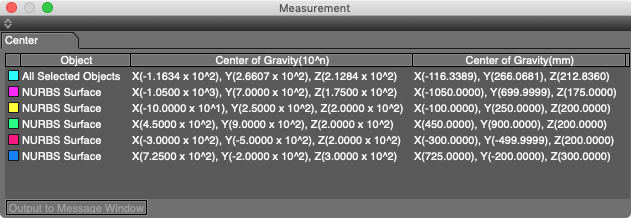
- Output to Message Window - Sends the computed measurements to the Message Window.
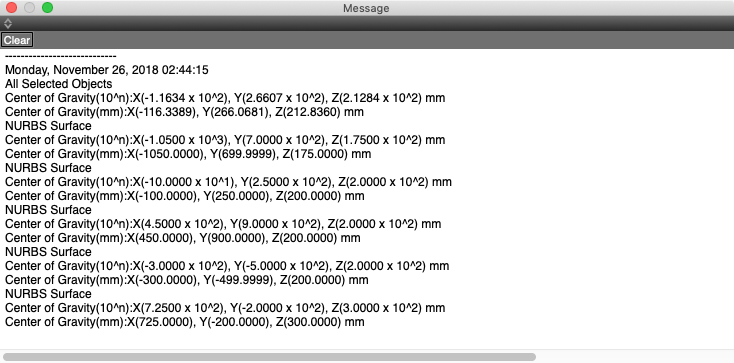
Note Available in Shade3D Professional.