Checking Interference Between Surfaces
Compute Interference can be used to show where multiple closed NURBS surfaces overlap, and calculate the volume of each region of interference.
| Basic | Standard | Professional |
|---|---|---|
| - | - | O |
Usage
- Select two or more overlapping closed NURBS surfaces (shown by the white box icon in the Browser). Surfaces with no thickness, such as single faces, or open surfaces with holes, are not supported.
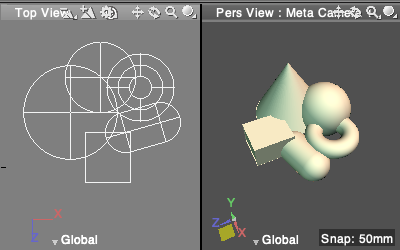
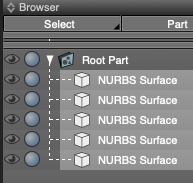
- From the Control Bar, click the Compute button and select Interference.
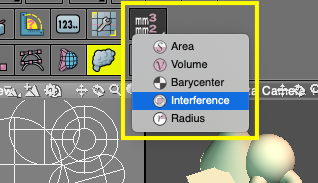
- The regions of interference are shown in different colors in the Figure Window, and the volume of each is displayed in the Measurement Window.
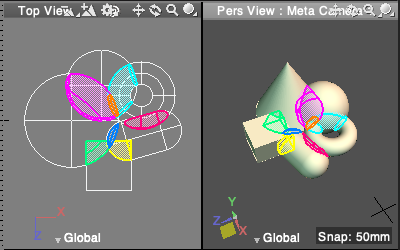
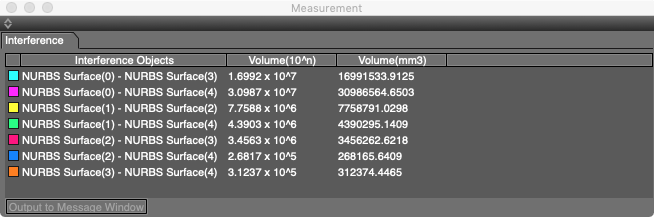
- Pressing Return or Esc, or switching to a different tool, will end the Compute Interference display.
Note Available in Shade3D Professional.