Lightmaps
Many 3D game engines support lightmaps.
The effect of direct illumination and ambient light on individual objects can be expressed using lightmaps as textures.
A mapping pattern, image, vertex color, and other baked mapping can be used as a lightmap.
Direct illumination and ambient light do not require rendering, reducing rendering time.
| Basic | Standard | Professional |
|---|---|---|
| O | O | O |
Differences from Previous Versions of Shade
In the Surface Window, Lightmap has been added to Mapping Type under the Mapping settings.
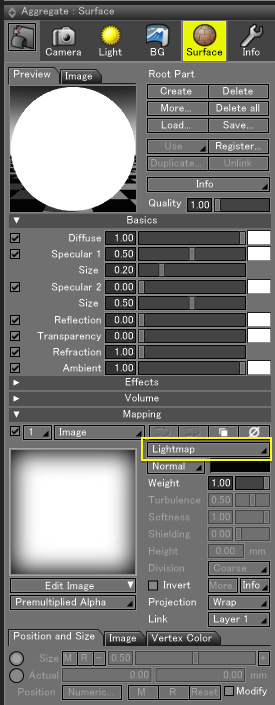

Usage
Select a polygon mesh with a texture to use as a lightmap.
- In the Surface Window, under the Mapping settings, select Lightmap from the Mapping Type pop-up menu.
Lightmap not used (ray tracing, ambient light 0.0)
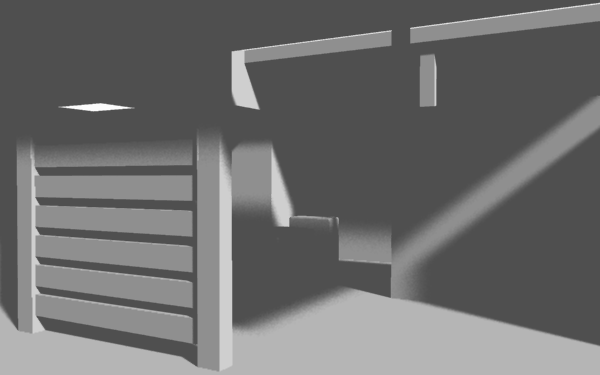
Using a lightmap (ray tracing, ambient light 0.0)
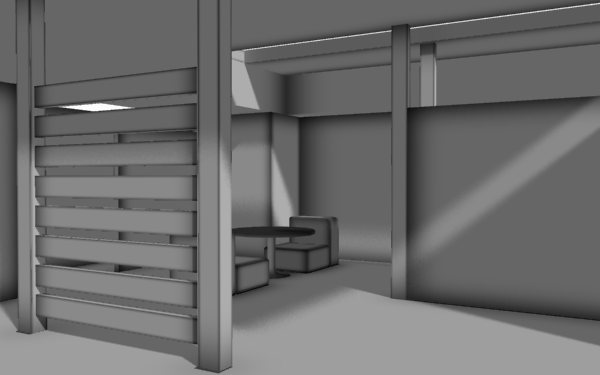
Changes to textures are excluded from ambient light calculations, reducing time required for subsequent calculations.
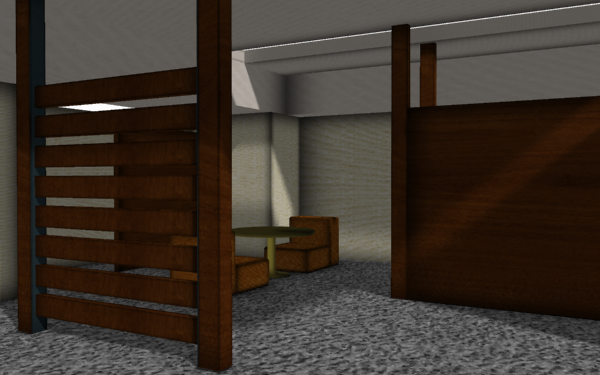
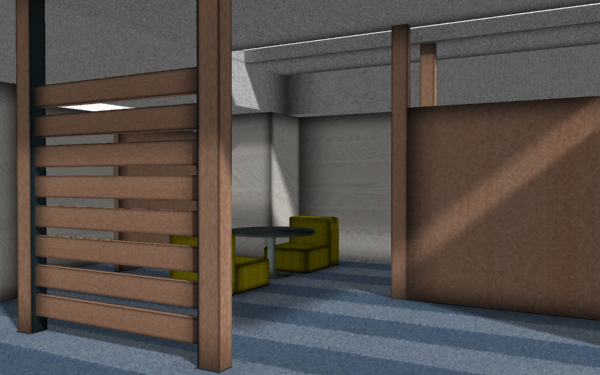
Related Topics
- Vertex Color
- Direct and Indirect Illumination
- More Formats Supported for FBX Converter
- More Formats Supported for OBJ Converter