FogPlus
FogPlus is a plug-in used for adding advanced fog effects to rendered images. FogPlus can be used as an effector during rendering or as a separate post effects process. A special FogPlus Controller joint allows FogPlus parameters to be animated.
Note FogPlus is included with Shade3D professional.
FogPlus Features
- The FogPlus effect can be previewed, making it possible to see the effect of settings modifications without the need to re-render the image after every adjustment.
- When FogPlus is used as a post effect, if the Shade3D scene is saved before adding the FogPlus effect, the FogPlus effect can be viewed with different settings applied by re-opening the original image each time. This avoids re-rendering the scene each time you wish to re-apply FogPlus.
- Because the Z axis is used as the basis for rendering it is not necessary to choose a rendering method.
- In addition to the standard fog effect, which gets denser with greater distance from the camera, the Vertical Fog effect creates a fog effect along the Y axis. Each FogPlus type can be used independently or in conjunction.
- The FogPlus parameters can be animated using a special FogPlus controller joint.
FogPlus Types
There are two types of FogPlus effects: Standard Fog and Vertical Fog.
Standard Fog
Standard Fog creates a fog effect that gets denser with greater distance from the camera.
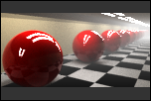
The Standard Fog effect is described by two values: the Start Point and the Saturation Point. Each distance is measured from the camera eye point in meters. The Start Point is the point at which the FogPlus effect begins. The Saturation Point is the distance at which the FogPlus effect reachest its maximum density (specified by the Max Density textbox and slider value).
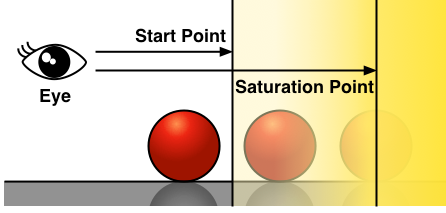
Vertical Fog
Vertical Fog gives an effect of a fog layer sitting on the ground or hanging in the air, expressed through volume rendering.
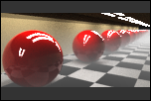
Vertical Fog is described by two values: Top and Bottom. Top is the maximum height along the Y axis to which the FogPlus effect reaches, and Bottom is the minimum height along the Y axis at which it starts. Vertical Fog can be set to either the Ground or Ceiling of the image. If the Location is set to Ground the FogPlus effect will get denser moving from the Top value to the Bottom value. If set to Ceiling, the reverse is true.
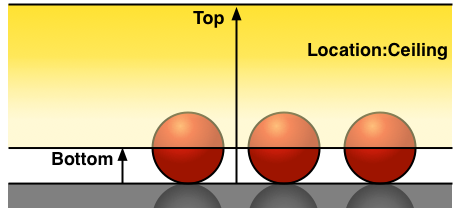
Vertical Fog with the Location set to Ceiling
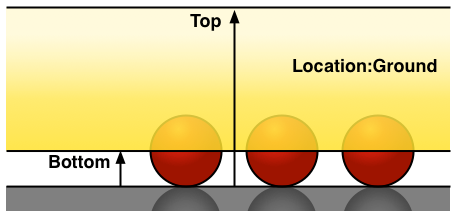
Vertical Fog with the Location set to Ground