General Tab
General Shade3D settings can be modified on the General tab of the Preferences dialog box.
| Preferences |
|---|
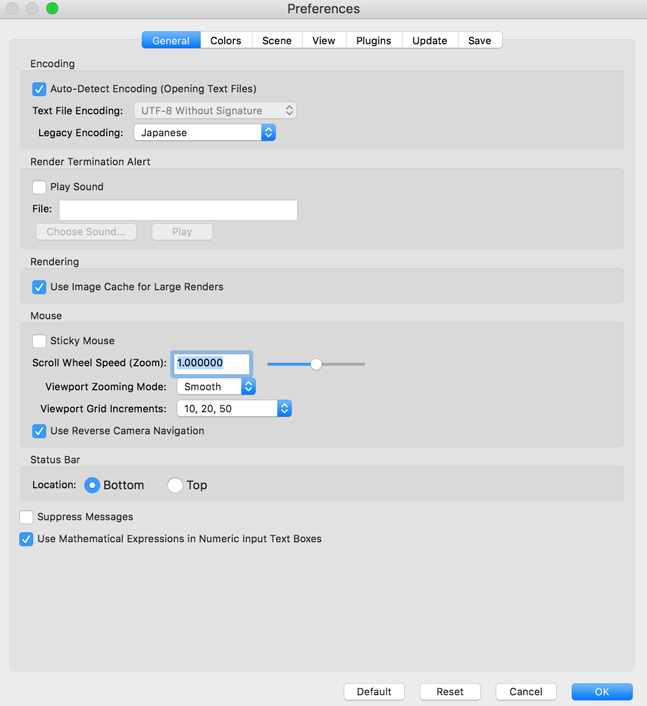
|
- Encoding Settings
-
- Auto-Detect Encoding (Opening Text Files)
- Sets encoding used for text files loaded in Shade3D. This affects the reading of files such as xmlshd.
- Text File Encoding
- The text encoding can be set to UTF-8 With Signature, UTF-8 Without Signature, UTF-16, or Legacy Encoding.
- Legacy Encoding (Mac Only)
- The encoding used when reading old Shade3D files in non-Unicode format created with Shade R4 or earlier. This option provides compatibility for old Shade3D files created on Mac Classic (Mac OS 8.x or 9.x). Mac versions that use Shade R4 files and later generally do not require changing this setting.
- Render Termination Alert
-
- Play Sound
- Plays a beep when rendering finishes.
- File
- This text box displays the name of the sound file which was read. You can also directly enter the sound file location.
- Choose Sound...
- Opens an Open File dialog for choosing a sound file to play when rendering finishes.
- Play
- Plays the selected sound file.
- Rendering
-
- Use Image Cache for Large Renders
- When rendering an image larger than 16mb, temporary files will be used, conserving memory usage.
When unselected, rendering even large images uses memory (RAM) exclusively, and is recommended on computers with plenty of memory available.
- Mouse Settings
-
- Sticky Mouse
- With Sticky Mouse enabled, the mouse button does not need to be held down continuously when dragging, etc.
- Scroll wheel speed (Zoom)
- You can set the wheel speed. On the drafting, 0.0 indicates no zooming; any other numbers indicate zooming. On the grafting, zoom speed remains unchanged. On the Perspective View, zoom speed will change finely depending on numerical values.
- Viewport Zooming Mode
- Switch between Smooth and Step modes. Step mode is compatible with older versions of Shade3D.
- Viewport Grid Increments
- This option can be used when Smooth Zooming Mode is enabled. Select either (10, 20, 50) or (10, 12.5, 25, 50) to change the viewport grid when zooming in and out in the Figure Window.
- Use Reverse Camera Navigation
- Uses the reverse direction for camera navigation in the Perspective View.
This does not affect the direction of scrolling or lathe rotation in the other three views.
- Status Bar Settings
-
- Location
- The location of the status bar.
- Suppress Messages
- Prevents the Message Window from opening when Shade3D displays a new message.
- Use Mathematical Expressions in Numeric Input Text Boxes
- In numeric input text boxes of any control window, simple mathematical expressions, including addition, subtraction, multiplication, division, sin(), cos() and pi, can be entered directly without the need to calculate the value first.
Pressing the Enter or Tab key after entering the mathematical expression will calculate the value.
To disable mathematical expressions in numeric input, deselect the option Use Mathematical Expressions in Numeric Input Text Boxes on the General tab of the Preferences dialog box.