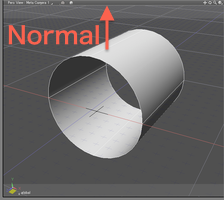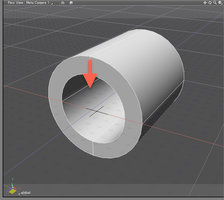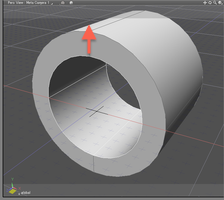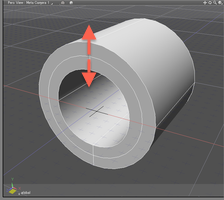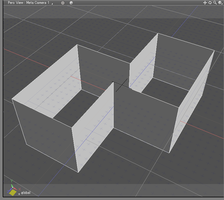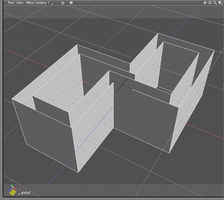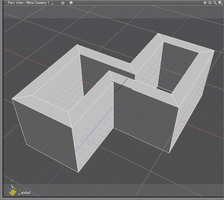Thickness (Curved Surfaces)
Creates thickness for one or more selected curved surfaces. Unlike Offset, this tool creates a new curved surface with thickness from the original curved surface. Afterwards the original curved surface is deleted.
Thickness can be added outwards or inwards from the surface, or in both directions. It can also be automatically generated.
Usage
Thickness can be applied to one or more selected curved surfaces.
- Select the curved surface you wish to add thickness to.
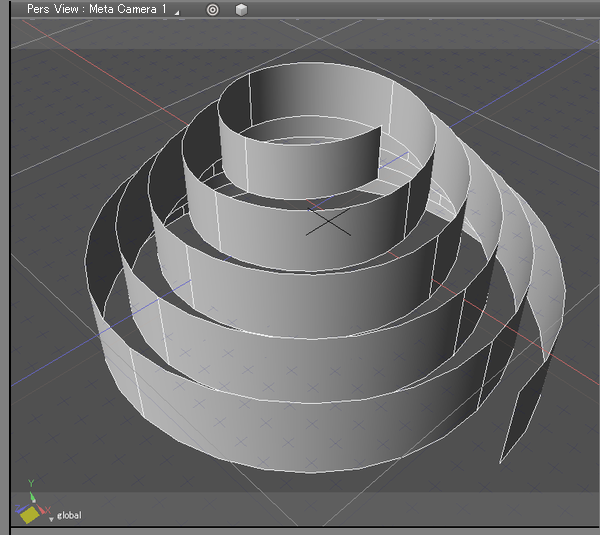
- From the Toolbox, select Modify > Surface > Thickness.
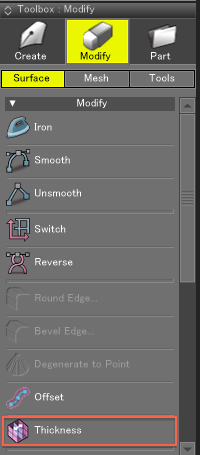
- Adjust the settings in Tool Parameters as needed.
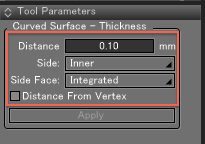
- Click and drag vertically in the Figure Window, or enter a value for Distance in the Tool Parameters, to create the thickness.
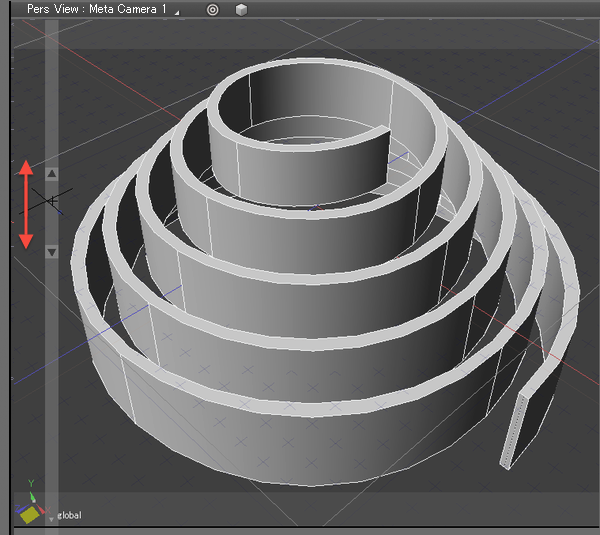
- Click Apply or press the Return key to finalize the thickness.
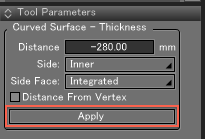
Thickness Parameters
- Distance
- Sets the size of the thickness (distance measured from the original face).
- Side
- Select Inwards, Outwards, or In Both Directions for the side on which to add thickness.
- Side Faces
- Distance From Vertex
- When enabled, the distance is measured from the vertices in the direction of the normals.
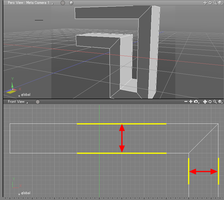
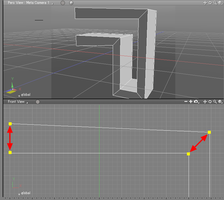
- When disabled, the distance is measured from each face in the direction of the normals.
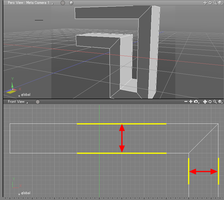
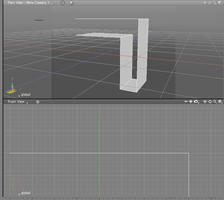
- Apply
- Applies the thickness and completes the operation.
Notes & Precautions
- Thickness is applied to the whole curved surface.
- If the Distance is set to 0, thickness is not added.