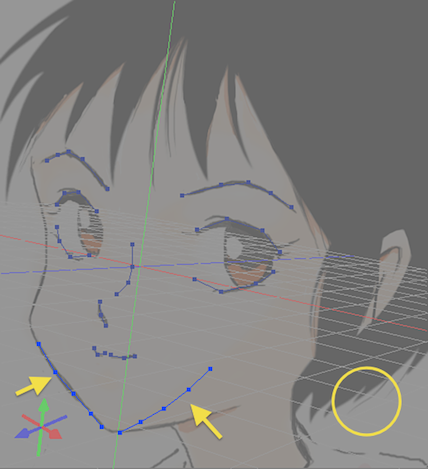Achieving Greater Detail in Sketch Modeling
Use the following editing technique to create more detailed 3D by editing 3D.
Adding Additional 2D Lines
Additional 2D lines can be added after generating 3D lines. Placing 2D lines after rotating your 3D lines results in more realistic 3D shapes. This process can be repeated until the desired level of 3D is acheived.
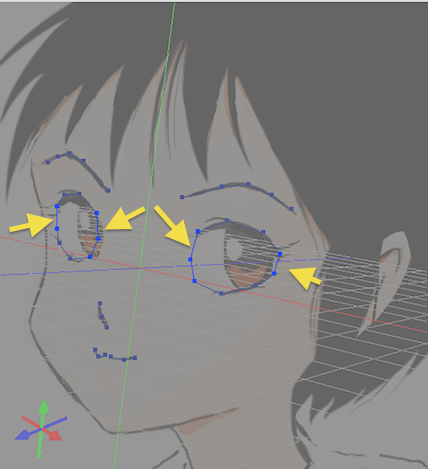
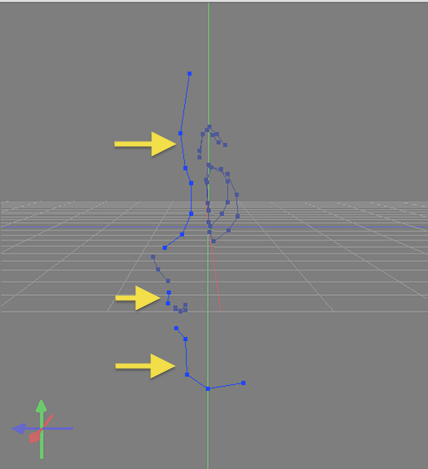
Fine Tune Using Undo
If the 3D geometry is not what you intended, use the Undo button to adjust placement of the 2D points and then use the Generate 3D button again.
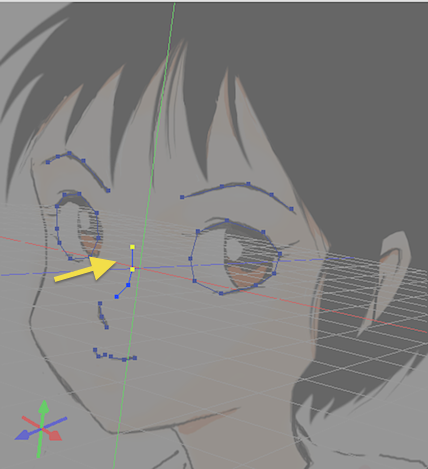
Editing in the Figure Window
If you cannot get the output you desire, you can make edits in the Figure Window. For example, there could be a situation of subtle misalignment if the perspective was not set up correctly. To edit in the Figure Window, click Save to Shade3D, edit with the line modeling tools, and then click Import from Shade3D to import the lines back into Sketch Modeling.
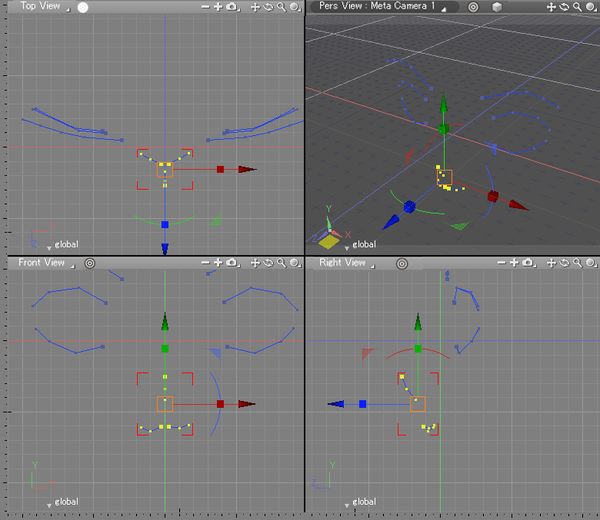
Troubleshooting Jaw Lines
It is not easy to generate 3D geometry of jaw lines because of how they are displayed within an image.
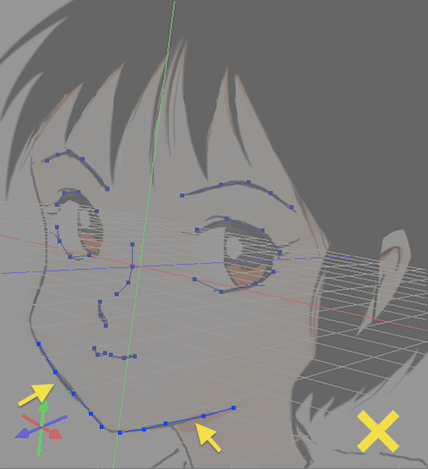
Details of cheek and jaw alignment are not always visible in an illustration or photo. You need to place lines according to your own estimation of distance from other portions of the face, such as the eyes and nose.