Line Offset: Converge
Selecting Converge for the Edge Style in the Surface: Offset Tool Parameters will create new edges offset from the line without adding new vertices. Because the number of vertices composing the line object is not changed, a line object can be taken from a curved surface, Offset applied, and then replaced in the curved surface without needing to add vertices to the other lines composing the curved surface.
Usage
- With a line object selected in the Browser, select Toolbox > Modify > Surface > Offset. In the Offset Tool Parameters window, choose Converge from the Edge Style pop-up menu.
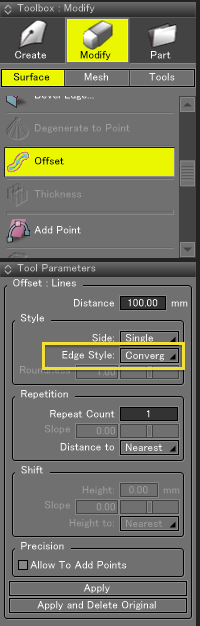
- Clicking Apply creates an offset line with the same number of vertices as the original line object.
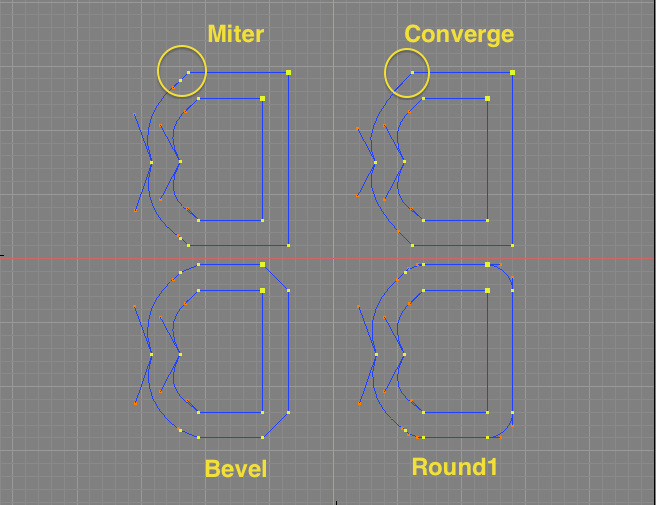
The Miter setting adds vertices to curved surfaces with handles, but vertices are not added with the Converge setting. (Allow To Add Points is unselected.)