GPU Ray Tracing
| Basic | Standard | Professional |
|---|---|---|
| - | - | O |
Unlike conventional real-time rendering via the GPU, ray tracing on the GPU enables high-speed and high-quality image generation.
Advanced expressions such as refraction of transparency, object reflection, and global illumination can be checked in real time.
In addition to previewing in the figure window, it can also be used as a final rendering, dramatically speeding up the production of any genre.
Note OS and GPU that support GPU ray tracing are required for operation. Please check the System Requirements of Shade3D Ver.22 for further details.
Note Available in Shade3D Professional.
Interface Figure Window > Display Mode(at the top right corner of each viewport) > GPU Ray Tracing(Available when the Display Mode is with Shading or Texture.)
Interface Rendering Setting > Method > GPU Ray Tracing
Display in the Figure Window
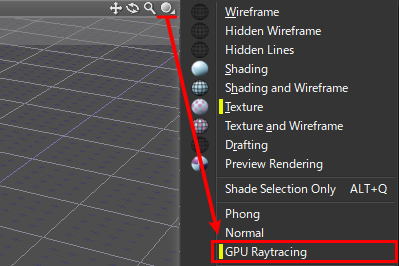
- Display Mode(at the top right corner of each viewport) > GPU Ray Tracing
- This is enabled when the Display Mode is set to any of Shading, Shading and Wireframe, Texture or Texture and Wireframe.
- By switching to GPU Ray Tracing, the rendering results can now be checked in the Figure Window in real time.

The following features are supported compared to the Phong display mode
| Phong | GPU Ray Tracing |
|---|---|
 |
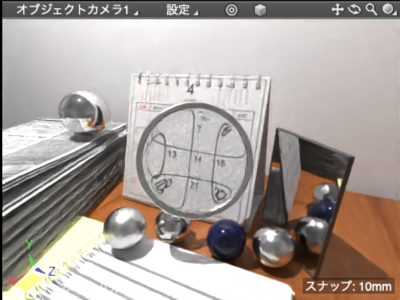 |
- AI Denoiser (Intel Open Image Denoise)
- Reflection of an object by specular reflection
- Transparency、Refraction
- Available only for Shade3D material
- Transparent Alpha for image Mapping (for billboard rendering)
- Available only for PBR material
- Specular and Transparency adjustment of image Mapping
- Indirect illumination expression by global illumination
Options
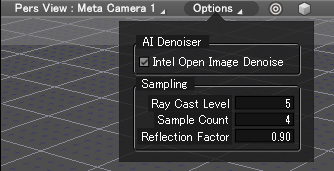
- AI Denoiser
-
- Intel Open Image Denoise
- Remove high frequency noise with AI deep learning based filter.
- Sampling
-
- Ray Cast Level
- The number of times of ray reflection. Rendering time will increase if rendering is performed for reflections that are repeated a large number of times.
To avoid this, Shade3D can place restrictions on the number of times of reflection. No reflection occurs exceeding the specified value. - Sample Count
- Adjust the ray tracing quality. Image quality improves and rendering time increases in proportion to the value.
- Reflection Factor
- Specify the ratio at which the indirect radiation affects the global illumination.
When the value is smaller, then the calculation speed improves, but the effect of global illumination will become weaker.
Rendering Settings

- Method > GPU Ray Tracing
- Render with GPU ray tracing.
- The rendering process is not shown as in other methods, only the resulting image is displayed.
Parameter Settings
| Tab | Items | Description |
|---|---|---|
| Basics | Intel Open Image Denoise | ・Perform noise reduction. ・Normal pass and Surface material: albedo pass will not be generated. |
| Antialiasing | ・Same as other rendering methods. When selected, anti-aliasing is performed during rendering. |
|
| Render Background | ・Turn Render Background and Reflect Background on and off as a set. | |
| Illuminance Correction | ・Same as other rendering methods. The intensity of all lights in the scene can be adjusted at once to correct the brightness of the scene. |
|
| Render Shadows | ・Same as other rendering methods. Shadows of objects are rendered. |
|
| Image | Color Management | ・Same as other rendering methods. See also Linear Workflow |
| Resolution | ・Same as other rendering methods. Specifies the resolution of the image to be rendered with DPI. |
|
| G.I. | Reflection Factor | ・Same as other rendering methods. Specify the ratio at which the indirect radiation affects the global illumination. |
| Effects | Effector | ・The following effectors are available. Add Noise, Invert Color, BlurEffector, Burn Timecode, Burn Rendering Info |
| Misc. | Compatibility | ・Invalid |
| Ray Cast Level | ・Same as other rendering methods. The number of times of ray reflection. |
|
| Sample Count | ・Adjust the quality of the ray tracing. ・Image quality improves and rendering time increases in proportion to the value. |
See also Rendering Settings
The following features are not supported at the moment compared to CPU-based ray tracing.
These limitations are for Shade3D Ver. 22.0. Some of them will be improved in subsequent updates.
| Object | Rendering Boolean | |
|---|---|---|
| The hole attribute of line objects | ||
| Native rendering of Primitive/Curved surface Sphere, Circle, Extrude Solid from circle.(Replace with polygon mesh) | ||
| Rendering Image | Alpha channel, Z-depth | |
| HDR | ||
| Color Correction | Instant color correction. | |
| Camera | Depth of focus | |
| Light | Area Light, Line Light, Distribution Light (Replace with Point Light) | |
| Shadow softness | ||
| Volume light | ||
| Shade3D Material | Advanced settings | |
| Glow, Ambient, Roughness, Anisotropic, Backlight, Aberration, Volume settings | ||
| Mapping settings with multiple layers | ||
| Mapping patterns other than Image Mapping | ||
| Mapping types other than Diffuse | ||
| Layer composition types other than Multiply | ||
| Image mapping tiling types other than Repeat | ||
| PBR Material | Advanced settings other than No Shading | |
| Alpha Blend, Alpha Mask and Opacity of Transparency | ||
| Mapping patterns other than Image Mapping | ||
| Specular and Normal mapping type | ||
| Layer composition types other than Multiply | ||
| Image mapping tiling types other than Repeat | ||
| Rendering Setting | Image Window | Area Rendering |
| Merge of rendered images | ||
| Basics | Antialiasing parameter settings | |
| Sampling Filter | ||
| Set Render Background and Reflect Background separately. | ||
| Switch Shadow Type(Fixed to Tay Tracing) | ||
| Image | 64bits, 128bits Pixel Depth(Fixed to 32bits) | |
| Backdrop | ||
| G.I. | Global Illumination other than Path Tracing(Also not compatible with no global illumination) | |
| Path Illumination parameter settings | ||
| Indirect Energy Factor | ||
| Effects | Fish-Eye Distortion | |
| Panorama Projection | ||
| Motion Blur | ||
| Extract Alpha Channel, Extract Z-depth, DepthPlus, FogPlus, GlowEffector, Particle Physics, Stars | ||
| MultiPass | MultiPass Rendering | |
| Misc. | Number of Threads | |
| Premultiplied Alpha | ||
| Transparency Affects Alpha | ||
| Internal Reflection | ||
| Spectrum Aberration | ||
| Ray Tracing Quality(Adjust by Sample Count) | ||
| Ray Offset | ||
| Others | Interlocking action with legacy plug-ins | |