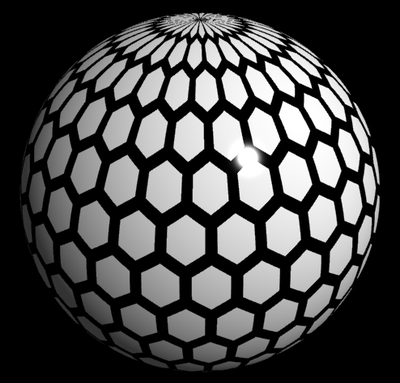Using Solid Texture
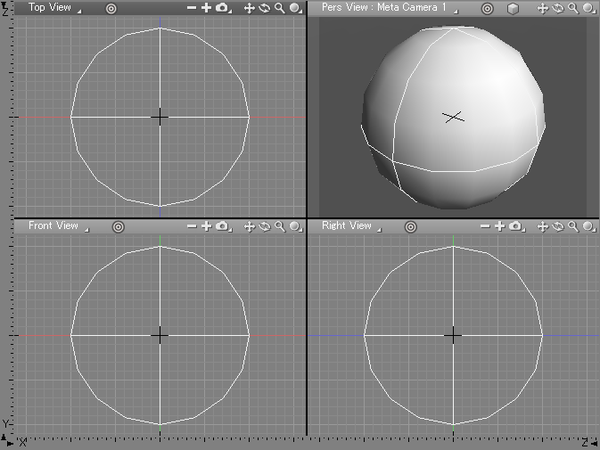
- With the object to be mapped selected, select any solid texture from the Texture pop-up menu under the Mapping settings of the Surface Window.
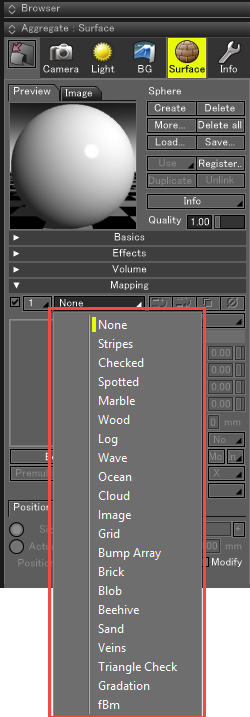
Note For details on each texture, see Solid Texture Reference.
- Click the More button to the right of the image box.
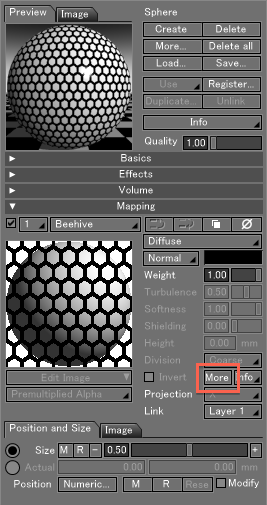
A settings window for the selected solid texture is displayed.
Beehive Settings 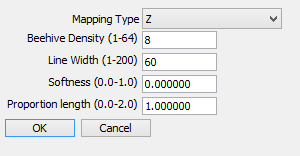
(Settings dialog for the beehive texture)
Note For details on each texture, see Solid Texture Reference.
- Click the OK button after adjusting the settings.
Finally, render the object to confirm that the texture you specified is applied.