Solid Texture Reference
Grid

This is a grid-like (lattice) texture. The parameters you can specify are the grid spacing in the directions of width, height, and depth, the thickness, and the softness.
Grid Settings Dialog
| Grid Settings |
|---|
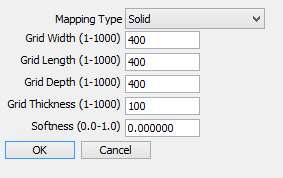
|
- Mapping Type
- Specifies the mapping type.
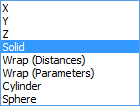
- Grid Width (1-1000)
- Specifies the horizontal spacing of the grid.
- Grid Length (1-1000)
- Specifies the vertical spacing of the grid.
- Grid Depth (1-1000)
- Specifies the grid spacing in the Z direction when Solid is selected from the Mapping Type pop-up menu.
- Grid Thickness (1-1000)
- Specifies the thickness of the grid lines.
- Softness (0.0 - 1.0)
- Specifies the softness of the edges.
Bump Array

This texture is an arrangement of spheres. The parameters you can specify are the sphere radius, spacing between the spheres, softness, and the height-to-width and depth-to-width proportions.
Bump Array Settings Dialog
| Bump Array Settings |
|---|
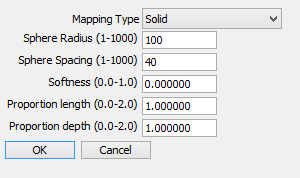
|
- Mapping Type
- Specifies the mapping type.
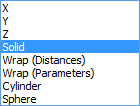
- Sphere Radius (1-1000)
- Specifies the radius of each sphere.
- Sphere Spacing (1-1000)
- Specifies the spacing between spheres.
- Softness (1-1000)
- Specifies the softness of the edges.
- Proportion (Length) (0.0 - 2.0)
- Specifies the height-to-width proportion for each sphere.
- Proportion (Depth) (0.0 - 2.0)
- Specifies the depth-to-width proportion for each sphere.
Brick

This texture consists of piled bricks (cuboids). The parameters you can specify are the width, height, and depth sizes of the bricks, the thickness of the mortar (space between bricks), and the randomness in piling up the bricks.
Brick Settings Dialog
| Brick Settings |
|---|
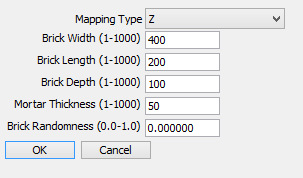
|
- Mapping Type
- Specifies the mapping type.
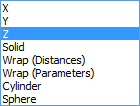
- Brick Width (1-1000)
- Specifies the width of the bricks.
- Brick Length (1-1000)
- Specifies the height of the bricks.
- Brick Depth (1-1000)
- Specifies the depth of the bricks.
- Mortar Thickness (1-1000)
- Specifies the width of the spacing between bricks.
- Brick Randomness (0.0 - 1.0)
- Specifies the degree of vertical randomness in arranging the bricks.
Blob

This texture uses randomly generated MetaBalls. By specifying the density and fusing type, you can create a variety of blob patterns.
The parameters you can specify are Threshold 1 (for adjusting the rendered area based on the density), Threshold 2 (for adjusting the fusion of the rendered density), and two bias settings related to Threshold 2.
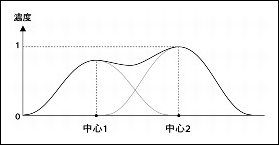
(Density distribution caused by MetaBalls)
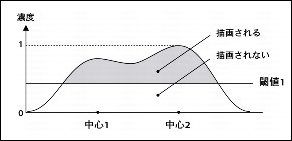
(Specifying the rendered range of density using Threshold1: The value of Threshold1 becomes the density value 0)
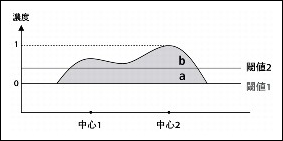
(Area divided by Threshold2: For area a, the density is multiplied by Bias1 , and for area b, by Bias2.)
Blob Settings Dialog
| Blob Settings |
|---|
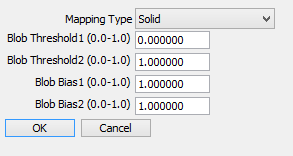
|
- Mapping Type
- Specifies the mapping type.
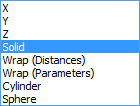
- Blob Threshold1 (0.0 - 1.0)
- Specifies the value of Threshold 1. As the value approaches 1, the generated blob has higher contrast.

(Threshold1: From the left, 0, 0.25, 0.5, 0.75, and 1) - Blob Threshold2 (0.0 - 1.0)
- Specifies the value of Threshold 2. This setting interacts with the following two Bias values.
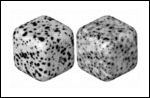
(Threshold2 is 0.5 for both examples/ Left: Bias1 is 0.5 and Bias2 is 1; Right: Bias1 is 1 and Bias2 is 0.5) - Blob Bias1 (0.0 - 1.0)
- Specifies the value of Bias 1. This value affects the rendered density whose value is less than the value of Threshold 2.
- Blob Bias2 (0.0 - 1.0)
- Specifies the value of Bias 2. This value affects the rendered density whose value is equal to or greater than the value of Threshold 2.
Beehive

This is a beehive-like texture. The parameters you can specify are the density of the beehive (hexagons), line width, softness, and the height-to-width proportion for each hexagon.
Beehive Settings Dialog
| Beehive Settings |
|---|
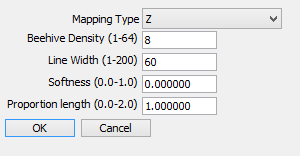
|
- Mapping Type
- Specifies the mapping type.
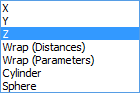
- Beehive Density (1-64)
- Specifies the density of the beehive. Display the size box in the Figure Window by selecting the Modify checkbox in the Surface Window and use the number of hexagons on a side of the box as a guide.

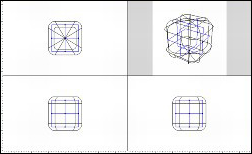
- Line Width (1-200)
- Specifies the width of the lines for the hexagons.
- Softness (0.0 - 1.0)
- Specifies the softness of the edges.
- Proportion (Length) (0.0 - 2.0)
- Specifies the height-to-width proportion for each hexagon.
Sand

This is a sand-like texture. The parameters you can specify are the minimum interval between sand particles, the radius of the sand particles, and softness.
Sand Settings Dialog
| Sand Settings |
|---|
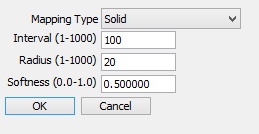
|
- Mapping Type
- Specifies the mapping type.
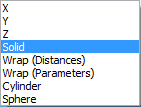
- Interval (0-1000)
- Specifies the minimum interval between sand particles.
- Radius (1-1000)
- Specifies the radius of the sand particles.
- Softness (0.0 - 1.0)
- Specifies the softness of the edges.
Veins
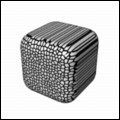
This is a vein-like texture that consists of polygons. The parameters you can specify are the width of the edge and the softness.
Veins Settings Dialog
| Veins Settings |
|---|
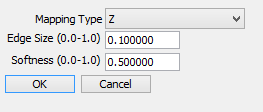
|
- Mapping Type
- Specifies the mapping type.
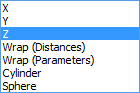
- Edge Size (0.0 - 1.0)
- Specify the width of the lines used for the edges.
- Softness (0.0 - 1.0)
- Specifies the softness of the edges.
Triangle Check

Two types of triangles are alternately arranged in this texture. The parameters you can specify are the density of the triangles and the height to width proportion for each triangle.
Triangle Check Settings Dialog
| Triangle Check Settings |
|---|
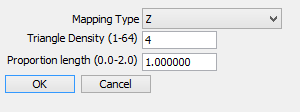
|
- Mapping Type
- Specifies the mapping type.
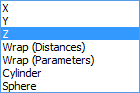
- Triangle Density (1-64)
- Specifies the density of the triangles. Display the size box in the Figure Window by selecting the Modify checkbox in the Surface Window and use the number of triangles on a side of the box as a guide.

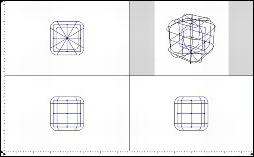
- Proportion (Length) (0.0 - 2.0)
- Specifies the height-to-width proportion for each triangle.
Gradation
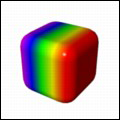
In this texture, a gradation is created across multiple colors. The parameters you can specify are the number of colors, the individual colors, the order of the colors, and their positions.
Gradation Settings Dialog
| Gradation Settings |
|---|
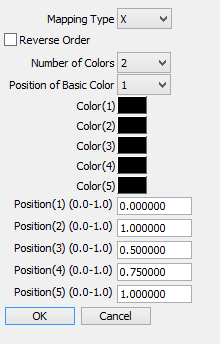
|
- Mapping Type
- Specifies the mapping type. The colors are aligned along the selected axis.

You can select from S, T, U, and V Wrap mapping. ST and UV are the two coordinate systems that correspond to Distance and UV, respectively, in the Surface Window's Mapping pop-up menu. - Reverse Order Checkbox
- When selected, the order of the colors is reversed.
- Number of Colors
- Select the number of colors to be used, from 2 to 5.

- Position of Basic Color
- Specifies the position of the surface attributes' basic color. If 0 is selected the basic color will not be used in the gradation texture.

- Color Boxes 1 - 5
- Specifies the colors used. Clicking a color box will display the color picker.
- Position (1) (0.0 - 1.0) to Position (5) (0.0 - 1.0) Text Boxes
- Specifies the positions of colors (1) to (5). Think of the colors as being arranged along a number line from 0.0 to 1.0.
fBm
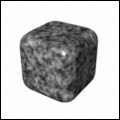
This is a spotty texture using Fractional Brownian Motion. The parameters you can specify are Octaves (affecting the precision of the mottling), Lacunarity (affecting the irregularity), and Gain (affecting the intensity of contrast). The mottling style is available in two types.
fBm Settings Dialog
| fBm Settings |
|---|
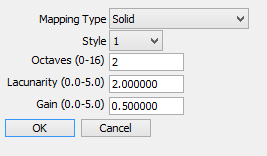
|
- Mapping Type
- Specifies the mapping type.
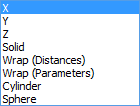
- Style
- Select 1 or 2 for the type of mottling.
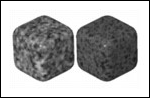
(Style: Left: 1, Right: 2)- Octaves (0-16)
- Specifies the precision of the mottling. The rendered image will be finer as the value increases.
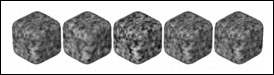
(Octaves: From left, 0, 1, 2, 4, 5.) - Lacunarity (0.0 - 5.0)
- Specifies the irregularity of the density dispersion. The mottling will be finer as the value increases.

(Lacunarity: From left, 0, 0.5, 1, 2.5, 5.) - Gain (0.0 - 5.0)
- Specifies the intensity of contrast. The pattern will be clearer as the value increases.
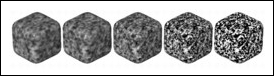
(Gain: From left, 0, 0.5, 1, 2.5, 5.)