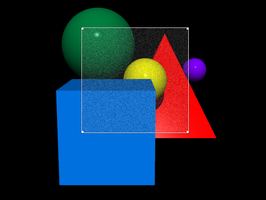Using Add Noise
Contextual Menu Version
The Rendered image contextual menu version of Add Noise adds noise to a rendered image. If no rendered image exists, an error message will be displayed.
- With a rendered image, right click in the Image window and choose Add Noise from the contextual menu.
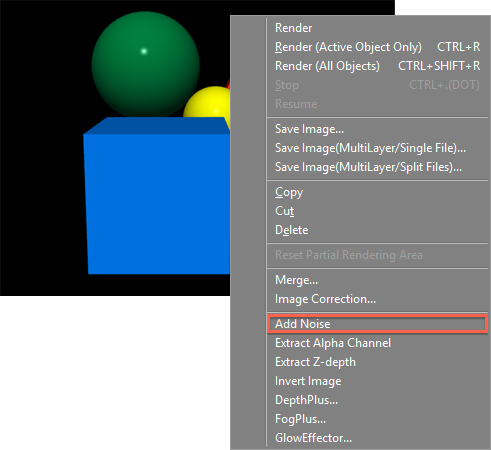
- The Add Noise dialog appears.
Add Noise 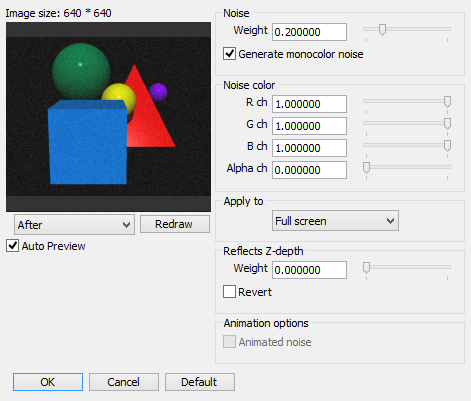
Making the settings and clicking the OK button adds noise to the rendered image.
Note You cannot cancel this process.
Effector Version
The Add Noise function of the Effector version adds noise to a rendered image immediately after the rendering is finished . The original image is not saved.
- Choose Add Noise from the Effector pull-down menu of the Effects tab in the Rendering options.
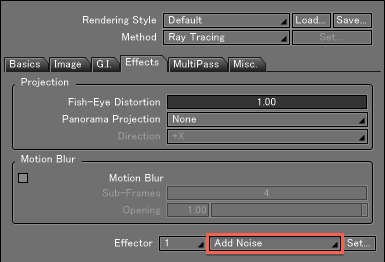
- When you click the Set... button to the right of the Effector pull-down menu, the Add Noise dialog box is displayed.
Add Noise 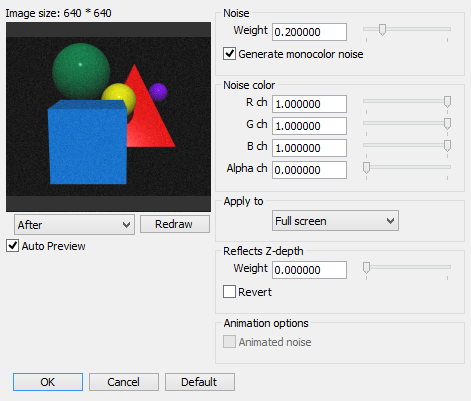
By making the settings and clicking the OK button, and then rendering, you can obtain an image to which noise is added. The Add Noise Effector can be applied in animation rendering.
The Effector version also supports Area Rendering.
After performing a normal rendering without using the Effector plug-in, choose the Add Noise Effector in the Rendering options, and then perform a Area Rendering. This operation allows you to obtain an image in which noise is added only to the selected area.