Subdivision for Boolean Operations
The level of subdivision can be specified when applying a boolean operation using the Boolean Operation tool (Toolbox > Modify > Tools).
- Click the Boolean Operation tool, and then select a target shape.
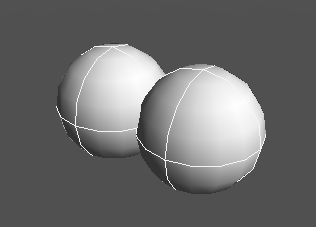
- The level of subdivision can be specified in the Tool Parameters, either from the Subdivision pop-up menu or the U/V text boxes.
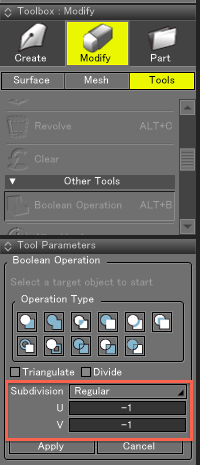
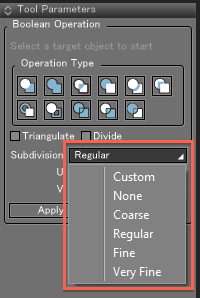
- Subdivision: Coarse
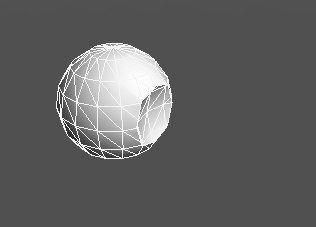
- Subdivision: Very Fine
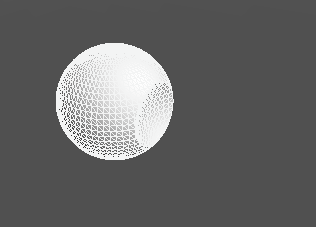
- Subdivision: None
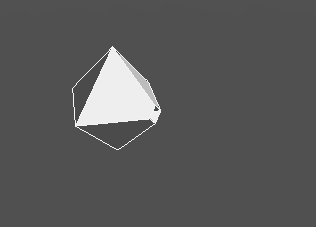
Note The level of subdivision can be changed after doing the Boolean operation, until you click the Apply button.