Boolean Operations
Combining two solid objects to create a composite object is called Boolean modeling. The shape and properties of the resulting composite object are determined by the type of Boolean operation used.
Performing a Boolean Operation
- Select a solid, closed object. From the Toolbox, choose Modify > Tools > Other Tools > Boolean Operation.
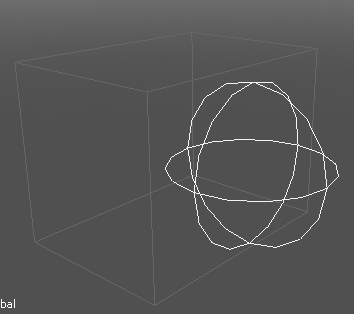

- Next select the target object for the Boolean operation.
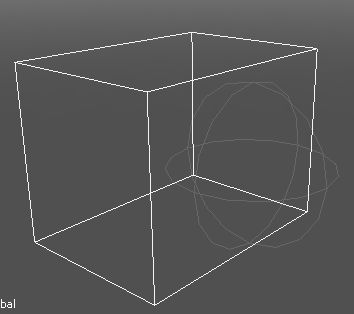
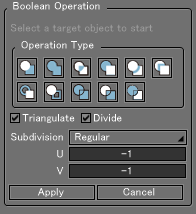
- In Tool Parameters, select the type of Boolean operation to perform by clicking one of the icons listed under Operation Type. The resulting boolean modeling is shown in the Figure Window.
- Click Apply to apply the selected Boolean operation. The original objects are hidden, and a polygon mesh object inside a part named BooleanResult is displayed in the Browser.
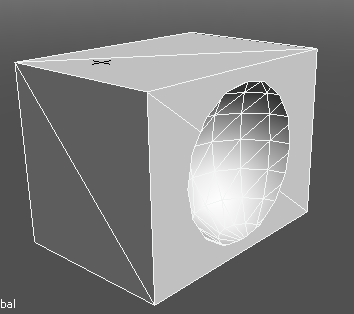
Boolean Operation Tool Parameters
- Operation Type
-
 Target cut by source
Target cut by source
 Target union source (remove internal faces)
Target union source (remove internal faces)
 Target intersect source
Target intersect source
 Source cut by target
Source cut by target
 Source surface intersect target
Source surface intersect target
 Target surface intersect source
Target surface intersect source
 Source surface cut by target
Source surface cut by target
 Target surface cut by source
Target surface cut by source
 Boolean all parts
Boolean all parts
 Boolean all parts in target
Boolean all parts in target
 Boolean all parts in source
Boolean all parts in source
- Triangulate
- Divides all polygons into triangles before performing the Boolean operation.
- Divide
- Divides all polygons equally before performing the Boolean operation.
- Subdivision
- Specifies the level of subdivision.
- U
- Specifies the number of subdivisions in the U direction.
- V
- Specifies the number of subdivisions in the V direction.
See also Subdivision for Boolean Operations
- Apply
- Applies the Boolean operation using the current settings in Tool Parameters.
- Cancel
- Cancels the Boolean operation.
Boolean Operation Limitations
Objects used for Boolean operations must have volume.