Entering Boolean Characters
Adding and removing Boolean characters is done by changing the shape name, but using the Boolean button in the Browser is the quickest way to apply these settings.
Adding Boolean Characters
- Click the Boolean button in the Browser.
The Boolean character buttons appear.
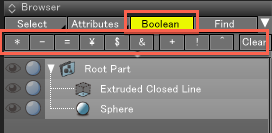
- Select the shape you wish to add a Boolean character to, and click the button of the applicable Boolean character.
The Boolean character you selected is added to the front of the shape's name.
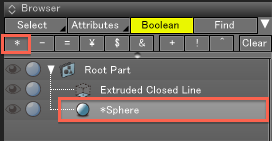
Removing Boolean Characters
- Select the shape you wish to remove a Boolean character from.
- Click the Clear button. The Boolean character is removed.
- If multiple Boolean characters have been added to the shape, only the left-most character is removed. To remove a specific character, simply click the button of that character.