Numeric Input Dialog
Click the Numeric button on the Control Bar to open the Numeric Input dialog.
You can enter line object control points numerically using this dialog. You can open this dialog while creating a line object.
| Numeric Input |
|---|
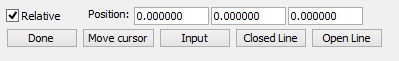
|
- Relative
- When selected, coordinates entered in the text boxes are calculated relative to the current position of the 3D cursor.
When unselected, coordinates entered are calculated from the origin. - Position
- Enter the coordinates of the next control point you wish to add. From left, the text boxes correspond to the X, Y, and Z axes.
- Done
- Click to close the Numeric Input dialog. If you wish you can continue to enter control points in the Figure Window. When you have finished adding control points, click the Apply button in the Tool Parameters.
- Move Cursor
- Click to move the 3D cursor to the coordinates specified by the Position text boxes.
- Input
- Click to add a control point at the coordinates specified in the Position text boxes.
- Closed Line
- Click this button first, before entering coordinates, if you wish to make a closed line. You do not need to click this button if you have already selected Closed Line from the Toolbox.
- Open Line
- Click this button first, before entering coordinates, if you wish to make an open line. You do not need to click this button if you have already selected Closed Line from the Toolbox.