Convert to Polygon Mesh Dialog Box
Selecting Convert to Polygon Mesh from the Tool Parameters opens the Convert to Polygon Mesh dialog box.
| Convert to Polygon Mesh |
|---|
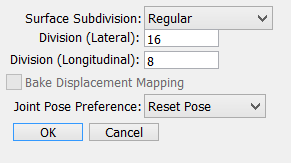
|
- Surface Subdivision
- Specifies the level of surface subdivision for the converted polygon mesh.
- Division (Lateral)
- Specifies the level of subdivision for the line object not currently displayed in the Browser.
- Division (Longitudinal)
- Specifies the level of subdivision for the line object currently displayed in the Browser.
- Bake Displacement Mapping
- When selected, an object's displacement map will be converted to actual geometry.
Note This feature is available in Shade3D Standard and Professsional.