Save or Print Snapshot of the Viewport in Figure Window
| Basic | Standard | Professional |
|---|---|---|
| O | O | O |
It is now possible to save and print the images displayed in the individual view ports of the Figure Window.
InterfaceFigure Window > Figure Window > Display Mode (at the top right corner of each viewport) > Save or Print Snapshot
Main MenuFigure > Active View > Save or Print Snapshot
Tool Parameters

- Image Size
-
- Width
- Set the image width in pixels.
- Height
- Set the image height in pixels.
- Resolution
- Set the image resolution in DPI.
- Set...
- Show the Image Size Settings
- See AlsoImage Size Settings Dialog
- Viewport
-
- View
- Select the view from the four view ports, upper, lower, left and right, in which you want to print or save the image.
- In the selected view, the rectangle for setting the image range for printing or saving will appear.
- NoteThe range rectangle will not be displayed in the perspective view.
-


- Scale
- Select the scale for the image. The scale could be selected from「50:1」,「20:1」,「10:1」,「5:1」,「2:1」,「1:1」,「1:2」,「1:5」,「1:10」,「1:20」,「1:50」,「1:100」,「1:200」,「1:500」,「1:1000」,「1:2000」,「1:5000」and「1:10000」.

- Scale Text Area
- This option is enabled when selecting Numeric from the Scale pop-up menu.
- Set the scale for the image.
- Position
- Set the coordinates of the print range's reference point on the view.
- Reference Point Selector
- Specify the position of the range rectangle reference point.
-
Example: when the Reference Point is at the origin (0.0, 0.0, 0.0) Selector The range rectangle in the Figure Window 


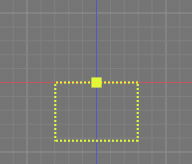

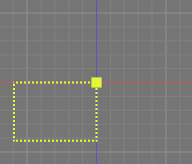



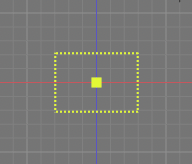



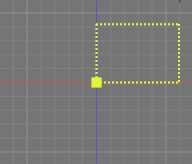

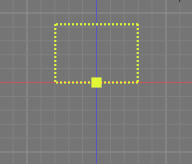

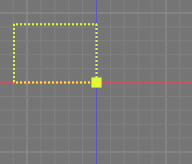
- Color
-
- Use Viewport Color
- When checked, the background and wireframe colors will be the same as those set in the Colors tab of Preferences.
- When unchecked, it uses the color of the color box specified by Background, Active and Inactive below.
- Background
- Set the background color of the image.
- Active
- Set the wireframe color of the selected object.
- Inactive
- Set the wireframe color of the non-selected object.
- Save...
- Save the area within the range rectangle displayed in the view port as an image.
- Print...
- Show a dialog box for print settings.
- Print the area within the range rectangle displayed in the view port.
- Print Setup...
- Open a dialog box for setting the printer, paper, and other settings.
- Close
- Exit the tool.