Filleting Curves
Use the Fillet Curve tool to fillet (round) the selected vertices of a NURBS curve. The size of the fillet can be specified by the radius of a circle, or by the distance from the vertex.
| Basic | Standard | Professional |
|---|---|---|
| - | - | O |
Usage
- In Modify Mode, select the vertices of the NURBS curve where you wish to add a fillet.
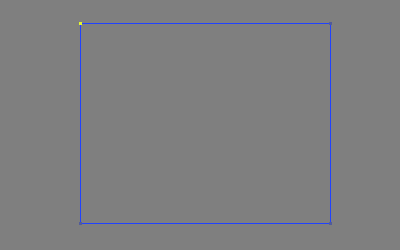
- In CAD Mode, select Fillet Curve from the Toolbox's CAD editing tools.
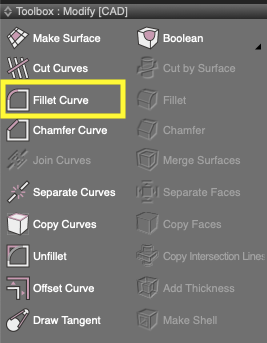
- In the Tool Parameters, enter a value for the size of the fillet, and select either Radius (to specify the size using the radius of an inscribed circle) or Distance (to specify the size using the distance from the edge). See below diagram.
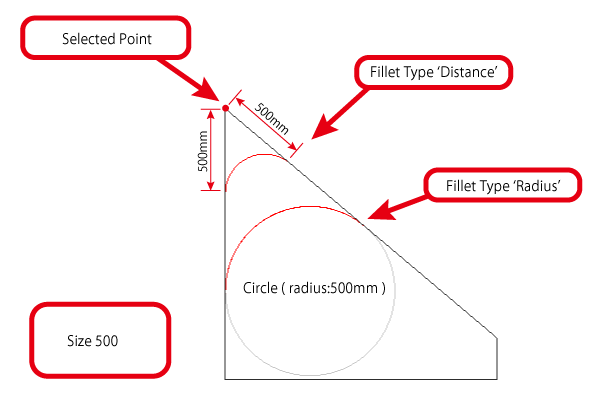
- A fillet of the specified size is added to each of the selected vertices.
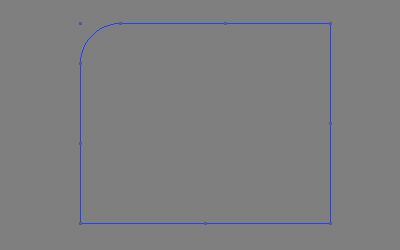
Tool Parameters
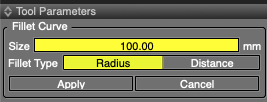
- Fillet Type
-
- Size
- The amount of rounding. Depending on the selected Fillet Type, the value specified here will be either the radius or distance from the vertex.
- Radius
- This option uses the radius of a circle inscribed in the curve to specify the size of the fillet. (See above diagram.)
- Distance
- This option uses the distance from the selected vertex to determine where the fillet starts. (See above diagram.)
Note Available in Shade3D Professional.