Chamfering the Edges of a Surface
Use the Chamfer tool to chamfer (bevel) the selected edges of the surface.
| Basic | Standard | Professional |
|---|---|---|
| - | - | O |
Usage
- In Modify Mode, select the edges of the surface you wish to chamfer.
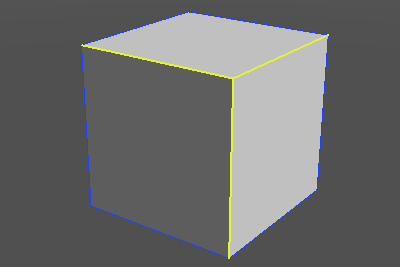
- In CAD Mode, select Chamfer from the Toolbox's CAD editing tools.
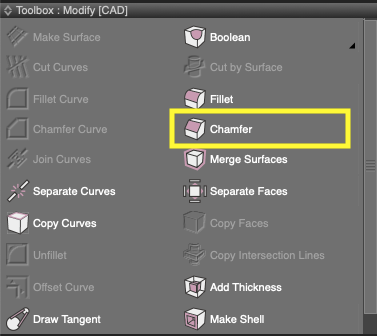
- In the Tool Parameters, enter a value for the size of the chamfer (the distance from the vertex).
- A chamfer of the specified size is added to the selected edges.
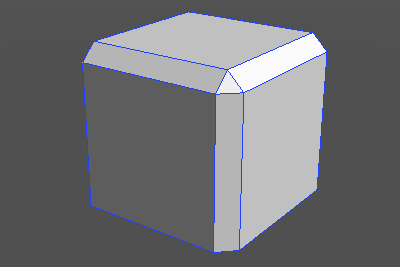
Note Available in Shade3D Professional.