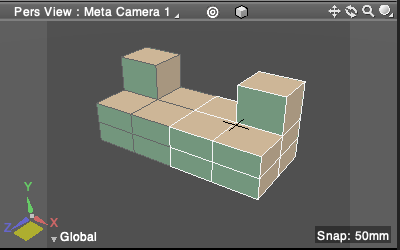Showing or Hiding the Mirroring Plane
The mirroring plane, normally shown in the Figure Window when mirroring objects, can be toggled on and off.
| Basic | Standard | Professional |
|---|---|---|
| O | O | O |
Usage
- Select Figure > All Viewports > Display > Show Mirroring Plane to toggle the mirroring plane on or off.
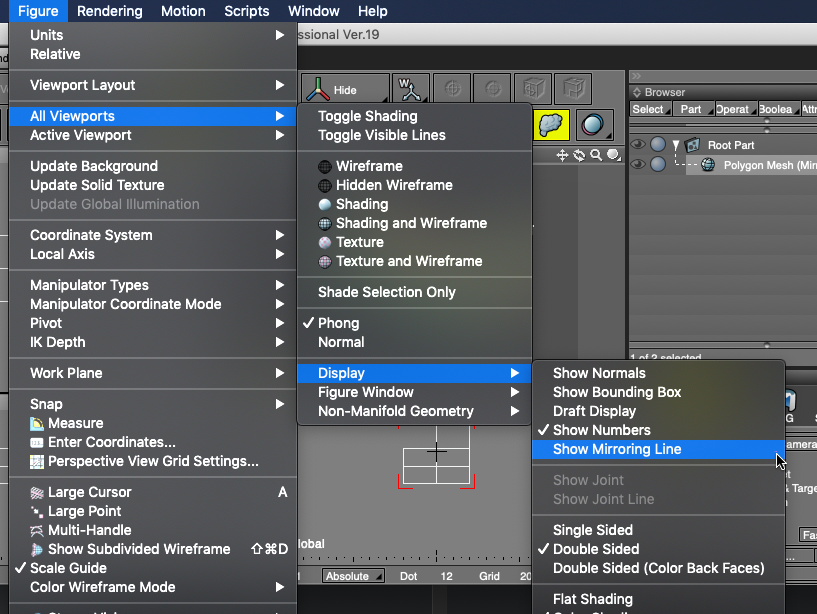
- When on, the mirroring plane is shown in turquoise by default when mirroring objects.
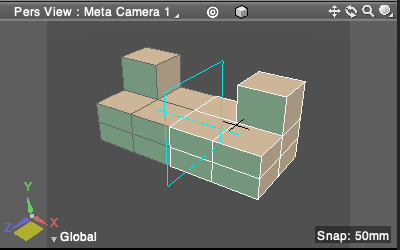
- In the below figure the mirroring plane has been turned off.