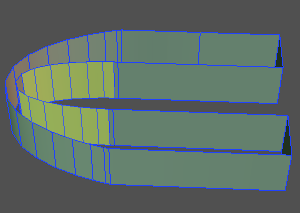Near Elements (Outer)
Selects faces nearer to each other than the specified threshold, measured from the front of each face.
Can be used in Face Selection Mode.
| Basic | Standard | Professional |
|---|---|---|
| O | O | O |
Usage
Select a polygon mesh to detect Near Elements (Outer).
- From the main menu, select Selection > Detect > Near Elements (Outer).
- From the Toolbox, select Modify > Mesh > Detect > Near Elements (Outer).
- Enter a value (the distance) for the threshold in the dialog that opens.
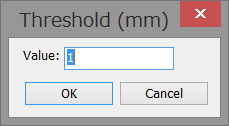
- Within the active (selected) polygon mesh, faces nearer each other than the specified distance threshold, measured between the front faces, are selected.
Before detecting Near Elements (Outer)
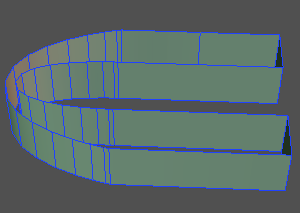
After detecting Near Elements (Outer). Threshold: 1
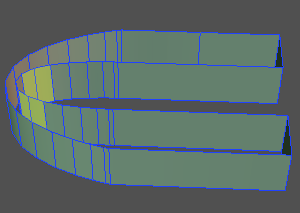
After detecting Near Elements (Outer). Threshold: 50