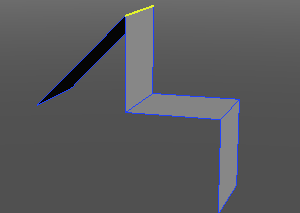Sharp Edges
Selects edges whose faces form an angle smaller than the specified threshold value.
Can be used in any of the mesh selection modes.
| Basic | Standard | Professional |
|---|---|---|
| O | O | O |
Usage
To detect Sharp Edges, first select a polygon mesh.
- From the menu bar, select Selection > Detect > Sharp Edges.
- From the Toolbox, select Modify > Mesh > Detect > Sharp Edges.
- Enter a value (in degrees) for the threshold in the dialog that opens.
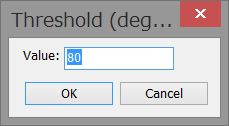
- Edges with angles smaller than the threshold value are selected in the currently active (selected) polygon mesh.
Before detecting Sharp Edges
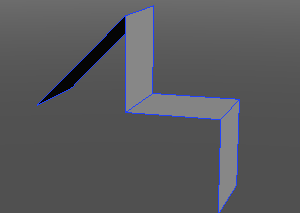
After detecting Sharp Edges (threshold value: 90)
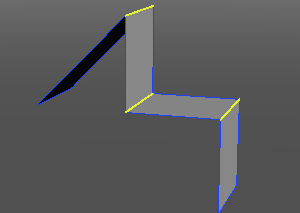
After detecting Sharp Edges (threshold value: 45)