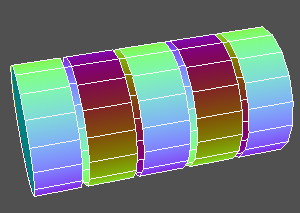Orient Outward (Per Shell)
Orients the face normals of the polygon mesh so they face outward.
Normal orientation is processed individually for each continuous surface of the polygon mesh, orienting all faces outward.
Can be used in any of the mesh selection modes.
| Basic | Standard | Professional |
|---|---|---|
| O | O | O |
Usage
To apply Orient Outward to the entire polygon mesh, use Object Mode or select the entire mesh in Modify Mode.
To apply Orient Outward to only parts of the polygon mesh, select those parts in Modify Mode.
- From the main menu, select Tools > Modify Mesh > Orient Outward (Per Shell).
- From the Toolbox, select Modify > Mesh > Orient Outward (Per Shell).
- The faces of the selected polygon mesh are oriented outward.
Before applying Orient Outward (Per Shell)

After applying Orient Outward (Per Shell)

Differences from Previous Versions of Shade
Orient Outward only applies to a single continuous surface.
Before applying Orient Outward

After applying Orient Outward