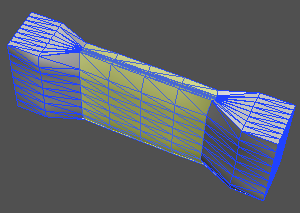Minimum Thickness
Minimum Thickness
Fixes the selected polygon mesh so that all areas have a minimum thickness of the specified threshold value.
Can be used in any of the mesh selection modes.
| Basic | Standard | Professional |
|---|---|---|
| O | O | O |
Usage
Select a polygon mesh for applying Minimum Thickness.
- From the main menu, select Tools > Modify Mesh > Minimum Thickness.
- Enter a value (the distance) for the threshold in the dialog that opens.
- Areas with a thickness below the threshold value will be offset so as to be no less than the specified minimum thickness.
Before applying Minimum Thickness (the thickness of the selected part is 100 mm)
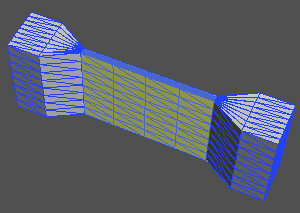
After applying Minimum Thickness (with a threshold value of 200 mm)