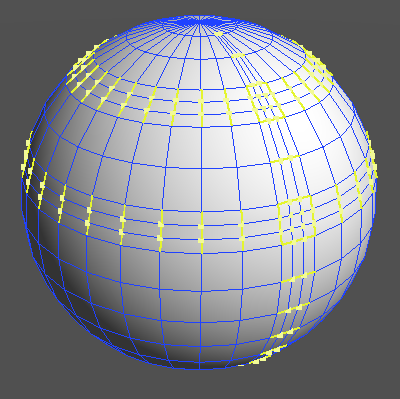Ring Selection
Ring Selection
Selects the edges in a ring "parallel" to the originally-selected edge(s).
Can be used in Edge Selection Mode.
| Basic | Standard | Professional |
|---|---|---|
| O | O | O |
Usage
To use Ring Selection, first select one or more edges of the mesh.
- Select Selection > Ring Selection.
- In the Toolbox, select Modify > Mesh > Ring Selection.
Before Ring Selection
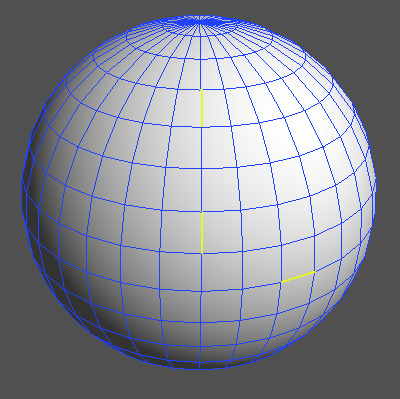
After Ring Selection
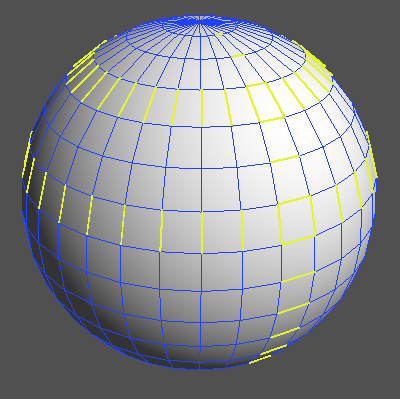
Note After doing a ring selection, use Divide to divide each edge, creating new lines of polygons.