Equal Subdivision of Edges
When subdividing selected edges, equal subdivision is now performed.
As when subdividing faces, dragging in the Figure Window will change the number of subdivisions in real time.
Along with the generated edges and the vertices of those edges, the subdivision of faces is also done. (This depends on which elements are selected.)
Can be used in Edge Selection Mode.
| Basic | Standard | Professional |
|---|---|---|
| O | O | O |
Usage
Select one or more edges to subdivide equally.
- Select Tools > Modify Mesh > Subdivide, and select the number of subdivisions from 2 to 8.
- In the Toolbox, select Modify > Mesh > Subdivide, and select the number of subdivisions from 2 to 8.
Before subdivision
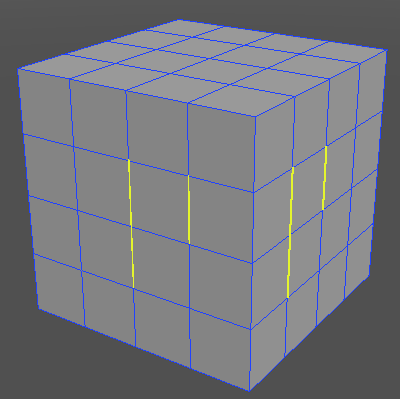
After subdivision
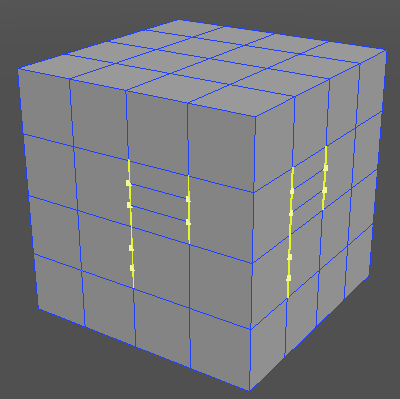
Tool Parameters

Subdivision Patterns
When only one or more than three edges of a face are selected, only vertices are added.
Before subdivision

After subdivision

When two edges of a face are selected, in addition to adding vertices, the vertices are connected and the face subdivided (when Connect is selected in the Tool Parameters).
Before subdivision

After subdivision

When all four edges of a quadrilateral are selected, the face is subdivided in a lattice pattern.
Before subdivision
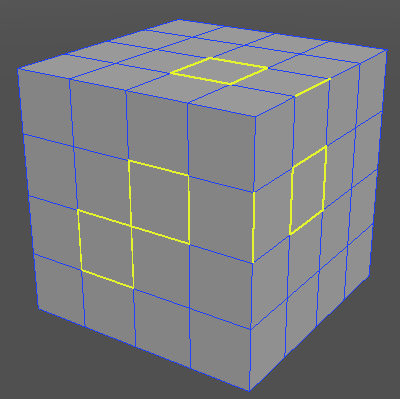
After subdivision
