Detect Negative Curvature Vertices
Selects vertices with negative curvature, such as vertices with connected faces that are all wavy, or vertices that have been folded under due to a Boolean operation, etc.
The curvature (Gaussian curvature) expresses the curve of all the faces connected to a vertex in relation to that vertex. Here a uniform (smooth) geometry is considered to have positive curvature, and a non-uniform (irregular) geometry has negative curvature.
Vertex with positive curvature
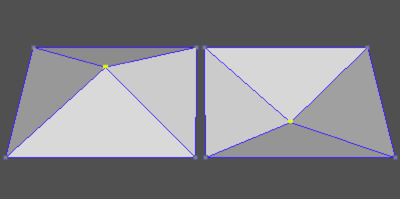
Vertex with negative curvature
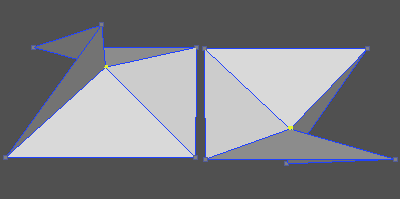
By detecting vertices with negative curvature you can often find clues to how to correct errors and artifacts caused by triangulation, such as strange wrinkles in the geometry or problems when 3D printing.
Can be used in any of the mesh selection modes.
| Basic | Standard | Professional |
|---|---|---|
| O | O | O |
Usage
Switch to Modify Mode to select the negative curvature vertices.
- Select Selection > Detect > Negative Curvature Vertices.
- In the Toolbox, select Modify > Mesh > Detect > Negative Curvature Vertices.
Before detecting vertices with negative curvature

After detecting vertices with negative curvature

NoteRunning Edge Optimization can improve the smoothness of shapes. (However, Edge Optimization will not fix vertices with negative curvature.)
After running Edge Optimization on the whole model.
