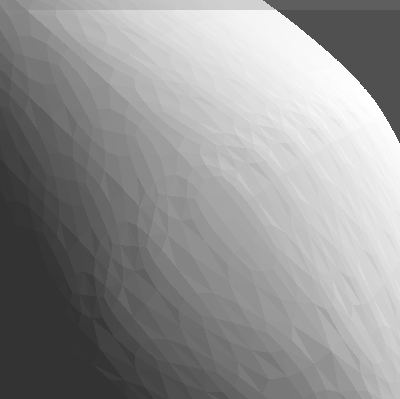Edge Optimization
Edge Optimization
Triangulates non-triangle faces of the selected polygon mesh and optimizes the edges.
When polygon meshes with curved surface or subdivision surface settings are converted and triangulated, or when converting to a low-poly mesh for games, etc., the generated triangle mesh can have small irregularities along its surface. Edge Optimization improves the connection between edges to make these stand out less.
Can be used in any of the mesh selection modes.| Basic | Standard | Professional |
|---|---|---|
| O | O | O |
Usage
Edge Optimization can be applied to one or more polygon meshes.
- Select Tools > Modify Mesh > Subdivide > Edge Optimization.
- In the Toolbox, select Modify > Mesh > Subdivide > Edge Optimization.
- Non-triangle faces are triangulated and edges are optimized as necessary.
Before Edge Optimization
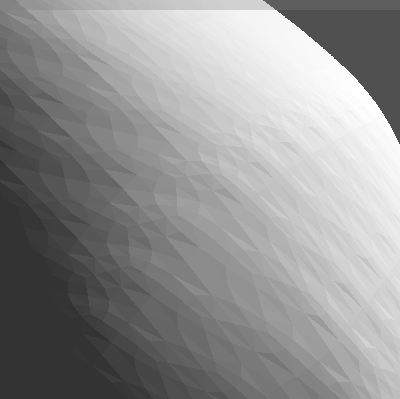
After Edge Optimization