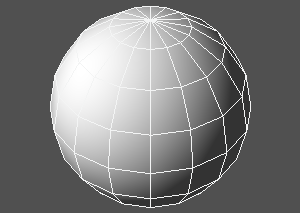「建立面」的擴展
添加了物件模式中的動作。 將面張在所有選折的多邊形網格的孔上。
可以在所有模式中使用。
| Basic | Standard | Professional |
|---|---|---|
| O | O | O |
與過去功能的比較・變更
所選多邊形網格選擇範圍中,曲建立面到所以變為孔的邊。
使用方法
選擇多邊形網格並進行面拉伸。
- 從主菜單中:選擇「工具」>「編輯網格」>「建立面」。
- 從工具箱中:選擇「編輯」>「網格」>「編輯組」>「建立面」。
- 所選多邊形網格選擇範圍中,曲建立面到所有變為孔的邊。
建立面前
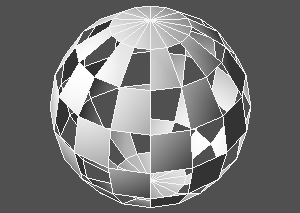
建立面後
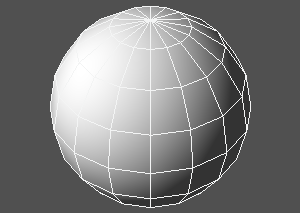
添加了物件模式中的動作。 將面張在所有選折的多邊形網格的孔上。
可以在所有模式中使用。
| Basic | Standard | Professional |
|---|---|---|
| O | O | O |
所選多邊形網格選擇範圍中,曲建立面到所以變為孔的邊。
選擇多邊形網格並進行面拉伸。
建立面前
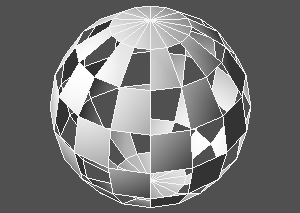
建立面後