Illuminance Correction
장면의 모든 조명의 강도는 장면의 밝기를 수정하기 위해 한 번에 조정할 수 있습니다.
Using Illumination Correction
이 설정은 Rendering Settings의 Basic Tab 또는 Figure Window의 Status Bar에서 액세스할 수 있습니다.
View Display pop-up menu에서 Use All Lights 또는 Global Illumination을 선택하면 Status Bar의 조명 텍스트 상자와 슬라이더를 사용할 수 있게 됩니다.
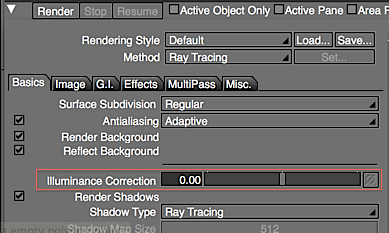
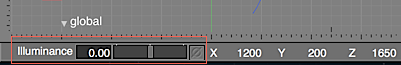
참고 아래 이미지의 표면 속성은 왼쪽 위에서 오른쪽으로, 투명도, 환경 맵, 광선(From top left to right, Transparency, Environment Map, Glow)입니다. 왼쪽 아래에서 오른쪽으로 Diffuse, Reflection, Metallic입니다.
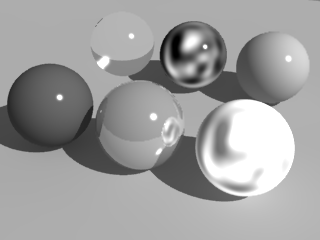
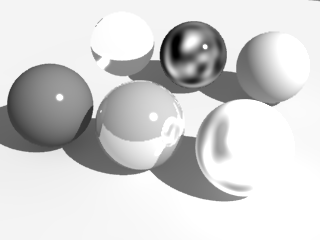
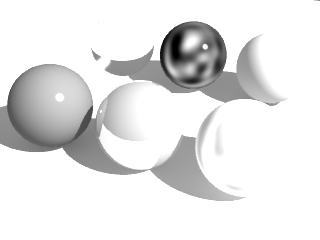
Differences between Illuminance Correction and Exposure Correction (Radiosity)
Radiosity Compatibility Mode가 켜져 있으면 Illuminance Correction은 Radiosity Exposure Correction과 동일한 효과를 갖습니다.
광선, 환경 맵 및 금속(Glow, Environment Map, 및 Metallic)을 포함한 많은 표면 요소(Surface elements)의 경우 각 매개 변수(parameter)에 대해 광도(light intensity)가 조정됩니다.
- Illuminance Correction: -0.5
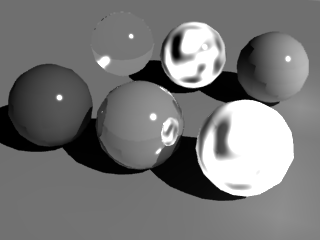
- Illuminance Correction: 0.0
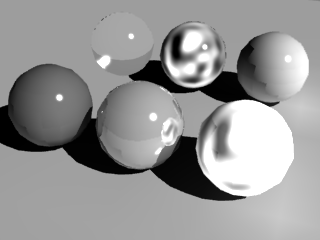
- Illuminance Correction: 0.5
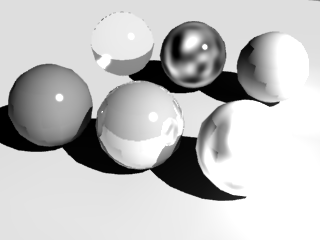
Notes & Precautions
- Radiosity Compatibility Mode가 켜져 있으면 Radiosity Exposure Correction의 경우와 같이 각 object의 개별 매개 변수에 대해 광도(light intensity)가 조정됩니다.
- Global Illumination이 Radiosity로 설정되면 Radiosity Exposure Correction이 적용됩니다.
- Display Mode가 Wireframe 또는 Use All Lights으로 설정되어 있지 않으면 Status Bar에 Illuminance Correction(조명 보정)이 표시되지 않습니다.
- Global Illumination이 Radiosity로 설정되면 Radiosity Exposure Correction이 적용됩니다.
Limitations
- Toon Renderer 및 Wireframe Renderer는 지원되지 않습니다.