iClone Export (Windows Only)
iClone
Export는 Shade3D로 생성된 모델을 iClone(*. iAvatar)파일로 내보내는 플러그인입니다. Exported
objects(내보낸 객체)는 iClone의 Character Content Manager의 Custom tab에 나타납니다.
iClone Export는 Windows 버전의 Shade3D에서만 사용할 수 있습니다. iClone Export를 사용하려면 컴퓨터에 iClone 5 이상 또는 3DXchange 4 이상이 설치되어 있어야 합니다.
iClone Export Dialog Box
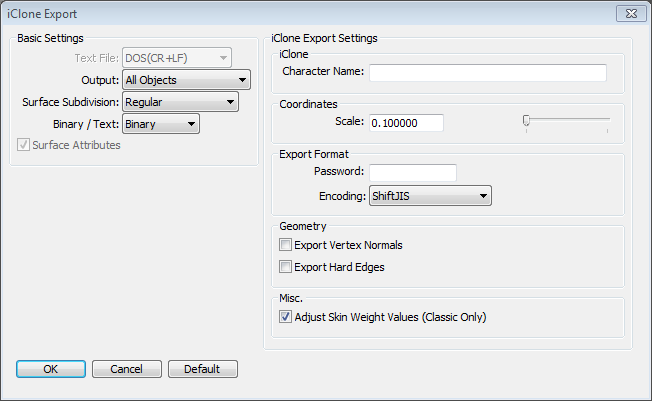
File > Export > iClone...을 선택하여 iClone Export dialog box(대화 상자)를 여십시오.
내보낸 파일에 대해 파일 형식, 인코딩, 좌표 스케일 및 기타 설정(file type, encoding, coordinates scale 및 other settings)을 모두 지정할 수 있습니다.
참고 iClone Export는 iClone에 최적화된 데이터를 내보내므로 iClone Export 대화 상자의 설정은 이미 자동으로 최적화됩니다.
- iClone Export Settings Group
-
- Character Name Text Box
- 내보낸 모델에 표시될 그림의 이름을 지정합니다.
- Coordinate Options Group
-
- Scale Text Box and Slider
- 도형을 내보낼 때 크기 비율을 지정합니다.
- Export Format Group
-
- Password Text Box
- iClone 파일을 비밀번호로 보호하려면 여기에 비밀번호를 입력하십시오(선택 사항).
- Encoding Pop-up Menu
- 내보낸 iClone 파일에서 object 이름에 사용되는 텍스트 인코딩으로 UTF-8 또는 ShiftJIS를 선택하십시오.
참고 Password protection(암호 보호)는 Type pop-up menu에서 Binary을 선택한 경우에만 사용할 수 있습니다.
- Geometry Group
-
- Export Vertex Normals Checkbox (13.1)
- 각 면의 vertex normal을 내보냅니다. Normals을 내보내면 파일 크기가 커지므로 필요한 경우가 아니면 이 옵션을 선택 취소하십시오.
- Export Hard Edges Checkbox (13.1)
- Single vertex이 여러 면에서 공유되고 각 normal(법선)의 방향이 다른 경우 동일한 위치에 new vertices(새 정점)을 추가하고 shared vertex(공유 정점)과 분리합니다.
Normals(법선)을 허용하지 않는 도구의 경우, 면 경계에 부드러운 음영이 바람직하지 않은 경우에 유용합니다.
- Misc. Options Group
-
- Adjust Skin Weight Values Checkbox
- 내보내기 중 Skin Window joint settings 처리를 지정합니다.
선택하면 스킨 값이 자동으로 변환 및 조정됩니다. 선택 해제하면 스킨 값이 그대로 내보내집니다. 일반적으로 이 옵션을 선택하는 것이 좋습니다.
iClone Exporter Specifications
Exported Objects
Objects는 단일 또는 다중 meshes(메시)로 내보내집니다.
| Shade3D Objects | iClone | Notes |
|---|---|---|
| Closed line | All exported as a single mesh, or exported as multiple meshes. | When closed line objects in Shade3D are not part of the same flat surface, they are divided into triangles. The Hole checkbox in the Object Info Window is not currently supported. |
| Revolved line | The Closed checkbox and Begin and End parameters in the Object Info Window are supported for revolved line objects. | |
| Extruded line | ||
| Disk | ||
| Revolved disk | The Closed checkbox and Begin and End parameters in the Object Info Window are supported for revolved disk objects. | |
| Extruded disk | ||
| Sphere | ||
| Curved surface | ||
| Polygon mesh | Rounded corners of polygon meshes are supported. | |
| Meta mesh | ||
| Linked object |
Surface Materials Support
- 이미지 맵만 내보냅니다.
- Multiple mapping layers(다중 맵핑 계층)이 지원됩니다 (확산, 범프)(Diffuse, Bump).
- Multiple UV layers are supported.
- Face Groups이 지원됩니다.
- Projection mapping(투영 매핑)의 경우 Wrap option만 지원됩니다.
- 재료 이미지 매핑에 Trim을 적용 할 때 이미지의 Diffuse(확산)값을 1.0 미만으로 조정하십시오. 확산 값이 1.0과 같으면 내보낸 iClone 파일에서 트리밍이 지원되지 않습니다.
- Surface window에서 Alpha Transparency를 사용하고 알파 이미지 값을 diffuse image mapping(13.2)에 적용 할 수 있습니다.
Transparency 또는 Trim effects를 얻으려면 단일 레이어의 diffuse image(확산 이미지)가 필요합니다.
이 유형의 Alpha Transparency를 사용하려면 선택한 diffuse image에 PNG 또는 Targa 이미지 형식에서 지원되는 것과 같은 알파 값이 포함되어야합니다.
Joints Support
-
Shade3D Objects iClone Notes Slider joint Part Scale joint Uni-scale joint Path joint Rotator joint Skeleton (13.1) Ball joint Skeleton Bone joint (13.1) Skeleton
Cameras Support
Meta camera 및 other cameras가 지원됩니다.
Lights Support
원거리 조명뿐만 아니라 Object lights(점 조명, 스폿 조명, 방향 조명)(point lights, spot lights, directional lights)도 지원됩니다.
Area lights(지역 조명) 및 linear lights(선형 조명)은 현재 지원되지 않습니다. Distant lights는 원격 원점을 가진 방향성 라이트로 내보내집니다.
Using Template Files
- Bones 으로 iClone 문자를 설정하려면 Object / 00_New / Professional_and_Standard_only / boy_iclone_template.shd에 있는 Shade3D Standard 및 Professional에 포함된 템플릿 파일을 사용하십시오.
- 팔을 측면으로 잡고 폴리곤 메쉬를 사용하여 캐릭터를 만들어 T자 모양을 만듭니다.

- 캐릭터의 발 중앙을 원점에서 지면에 닿도록 배치하십시오.
- 템플릿 파일에서 캐릭터의 다각형 메쉬에서 Skin settings을 삭제하고 사용하려는 캐릭터로 교체하십시오.
Human Bone part 아래의 계층은 캐릭터의 bones 그대로 사용할 수 있습니다. Bone 이름이나 계층을 변경하지 마십시오.
Bone Rotation elements 또는 Scale을 변경하지 않고 Object Mode에서 bones를 캐릭터의 각 joints에 맞춥니다. - 캐릭터와 bones의 위치가 완성되면 피부에 바인딩을 적용하고 Joint Mode에서 뼈를 회전시켜 피부의 변형을 확인합니다. 스킨이 올바르게 변형되면 iClone Exporter를 사용하여 iClone으로 내보냅니다.
Important Notes Regarding iClone Export (iClone 내보내기에 관한 중요 사항)
- Non-standard iClone characters만 내보낼 수 있습니다.
- iClone은 30,000개 이상의 면이 있는 다각형 메쉬를 지원하지 않습니다. 세분화 수준을 낮추어 면의 수를 줄일 수 있습니다.
- 세분화 표면이 다각형 메쉬 객체에 적용된 경우 Skin Window의 joint값이 올바르게 복제되지 않을 수 있습니다.
- 다각형면이 너무 큰 경우 iClone은 iClone에 의한 further triangulation(추가 삼각 측량)으로 인해 잘못된 음영 출력을 생성할 수 있습니다.
이 경우 내보내기 전에 다각형을 작은 삼각형으로 세분화하십시오. 그렇지 않으면 skin transformations에 예기치 않은 결과가 발생할 수 있습니다.