VRML Export
Shade3D object data를 VRML 2.0 형식으로 내보낼 수 있습니다.
VRML Export Settings
File > Export > VRML 2.0...(Legacy)을 선택하여 VRML Export Settings을 엽니다.
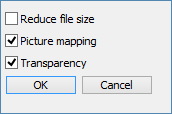
- Reduce File Size
- 파일을 저장할 때 파일 크기를 줄입니다.
- Picture Mapping
- Surface Window에서 설정된 picture mapping이 이미지로 변환되어 내보내집니다.
- Transparency
- 이 옵션을 켜면 Transparency가 설정됩니다. Surface window의 Transparency(투명도) 값이 0.0으로 설정된 경우를 제외하고 모든 objects는 투명도를 갖는 것으로 간주됩니다.
VRML Export Specifications
Shape
| Shade3D Objects | VRML | Remarks |
|---|---|---|
| Closed line | All object types are converted into polygon meshes | The Hole check box in the Closed line Object Info dialog box is not supported. |
| Open line | ||
| Revolved line | ||
| Extruded line | ||
| Disk | ||
| Revolved disk | ||
| Extruded disk | ||
| Sphere | ||
| Polygon mesh | ||
| MetaMesh | ||
| Boolean modeling | Boolean rendering is not supported. |
Surface
| Shade3D Surface Attributes | VRML Materials |
|---|---|
| Diffuse Color | diffuse |
| Color and value of Specular 1 | shininess |
| Size of Specular 1 | reflection |
| Glow Color and Value | emission |
| Transparency | transparency |
Mapping
Surface Window의 Picture box에 로드된 mapping image를 내보낼 수 있습니다.
Other
Lights, joints 및 cameras는 지원되지 않습니다.