DirectX Export
DirectX 내보내기는 Shade3D에서 만든 shape data를 DirectX 형식으로 내보냅니다.
DirectX Export Options Dialog
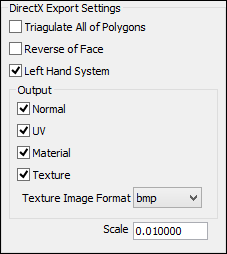
이 대화 상자는 File menu의 export에서 DirectX를 선택하고 내보낼 파일 이름을 지정한 후에 나타납니다.
Surface Subdivision pull-down menu의 No Subdivision / Coarse / Regular / Fine / Very Fine에서 polygons(다각형)의 subdivision level을 선택하고 OK를 클릭합니다.
DirectX Export Specifications
Objects
| Shade3D Objects | DirectX | Remarks |
|---|---|---|
| Closed line | Exported while maintaining Shade3D's hierarchical structure | The Hole check box in the Closed line Object Info dialog box is not supported. |
| Open lin | ||
| Revolved line object | The Closed line object check box and the Begin / End text boxes for revolution angles in the Revolved closed line Object Info dialog box are supported. | |
| Extruded line object | ||
| Disk | ||
| Revolved disk | The Closed line object check box and the Begin / End text boed for revolution angles in the Revolved disk Object Info dialog box are supported. | |
| Extruded disk | The Closed line object check box and the Begin / End text boed for revolution angles in the Revolved disk Object Info dialog box are supported. | |
| Sphere | ||
| Polygon mesh | Rounded edges of polygon mesh objects are supported. | |
| MetaMesh | ||
| Boolean modeling | Boolean rendering is also supported. |
DirectX Export Limitations
- 표면의 한쪽 만 내보내집니다.
- Specular 1, Specular 1 크기, Transparency, Glow와 같은 texture parameters(텍스처 파라미터)가 지원됩니다.
- Texture mapping(텍스처 매핑)은 지원되지 않습니다.
- Animation(애니메이션)은 지원되지 않습니다.
- Shade3D의 Object 이름과 part 이름은 object data 전에 comments(주석)으로 내보내집니다.