Scripts 메뉴
이 메뉴는 Shade3D 응용 프로그램과 같은 폴더에 있는 "Scripts" 폴더에 설치된 script를 표시합니다.script를 실행하려면이 메뉴에서 script를 선택하십시오.
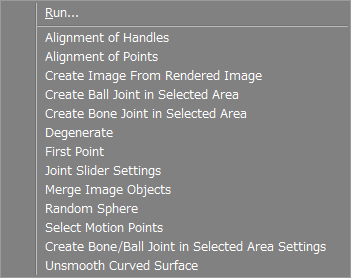
- Run...
- 실행하려는 script가 Scripts 메뉴 아래에 없으면 이 옵션을 선택하여 script를 선택하고 실행할 수 있는 대화 상자를 여십시오.
- Alignment of Handles
- Aligns the handles of the selected line object in the X, Y, or Z axis directions.
- Alignment of Points
- 선택한 line object의 control point 또는 control point handle을 X, Y 또는 Z 축 방향으로 정렬합니다.
- Create Image from Rendered Image
- Browser에서 현재 렌더링된 이미지를 image object로 저장합니다.
- Degenerate
- handle을 건드리지 않은 상태로 line object의 control point을 단일 점으로 줄입니다.
- First Point
- 선택한 control point을 line object의 첫 번째 점으로 만듭니다.
- Merge Image Objects
- Browser에서 동일한 image object를 병합합니다.
- Random Sphere
- 임의의 위치, 크기 및 색상의 sphere를 만듭니다.
- Unsmooth Curved Surface
- curved surface에서 line handles, lateral handles 또는 둘 다를 매끄럽게하거나 매끄럽지 않게합니다.
- Scripts by Detta
- 써드파티 script.
- Create Ball Joint in Selected Area
- 선택한 vertex, control points 또는 handle로 형성된 경계 상자를 중심으로 ball joint를 작성합니다.
- Create Bone Joint in Selected Area
- 선택한 vertex, control points 또는 handle로 형성된 경계 상자를 중심으로 bone joint를 작성합니다.
- Create Bone/Ball Joint in Selected Area Settings
- 위의 두 script에 대한 설정을 수정할 수있는 대화 상자를 엽니다. bone 또는 ball joint의 크기를 지정하고 계산에 handle을 포함할지 여부를 선택하십시오. Shade3D가 닫히면 설정이 손실됩니다.