Radiosity Compatible Mode
이전 버전의 Shade3D에서 생성된 Radiosity scene을 Global Illumination Path Tracing을 사용하도록 변환할 수 있습니다.
radiosity 계산은 scene에서 로드되며, Global Illumination Path Tracing + Irradiance Caching을 사용한 렌더링은 radiosity 계산의 결과와 유사한 결과를 제공하도록 매개 변수가 조정됩니다.
사용법
Radiosity Compatible Mode
Rendering Settings에서 Radiosity Compatible Mode 확인란을 활성화하고 scene을 렌더링하십시오.
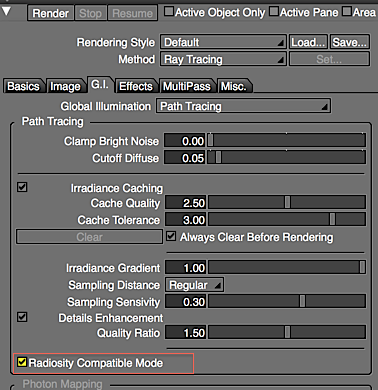
완성된 radiosity 계산은 내부적으로 재생산 및 변환되어 surface 속성이나 light를 변경하지 않고도 radiosity에 가까운 결과를 얻을 수 있습니다.
참고 Global Illumination Path Tracing 및 Irradiance Caching으로 렌더링할 때 Radiosity Compatible Mode를 사용할 수 있습니다.
영향을 받는 특정 Radiosity 설정
| Type | Function | Details |
|---|---|---|
| Rendering Settings | Energy (Indirect Energy / Direct + Indirect Energy) | 붕괴와 같은 조명의 동작에 영향을 미칩니다 |
| Radiosity Settings | Diffuse reflection | Diffuse Reflection surface 속성에 영향을 줍니다 |
| Distant Light | Skylight | Background 설정을 사용하는 IBL이 무시되고 Skylight 설정을 사용하는 조명이 적용됩니다. (단색 IBL "Upper Hemisphere Only"로 실행) |
| Browser | Checkboxes: Shooter, Receiver, Cast Shadow, Double-sided | 간접 에너지의 행동에 영향을 미칩니다. |
Radiosity Compatible Mode로 변환
- Rendering Settings에서 Convert to Radiosity Compatible Mode 버튼을 클릭하십시오.
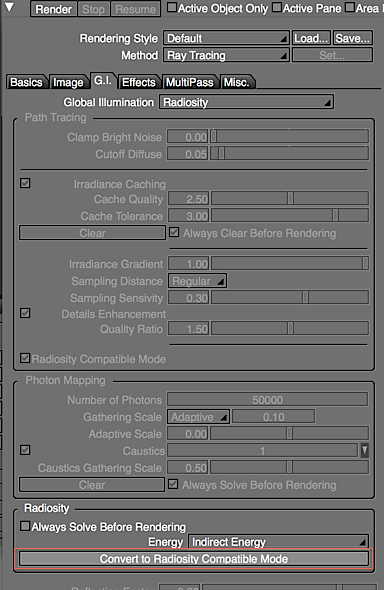
- 새 렌더링 스타일로 저장할 지 또는 현재 설정에 덮어쓸 지 선택합니다.
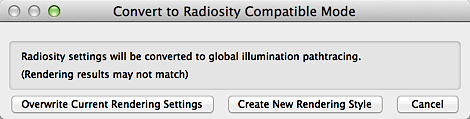
radiosity 계산 결과가 Global Illumination Path Tracing으로 변환되어 많은 렌더링 설정이 변경됩니다.
Radiosity Exposure 노출 매개 변수가 scene의 밝기와 일치하는 새로운 Illuminance Correction으로 변환됩니다.
참고 Global Illumination 유형으로 Radiosity를 선택한 경우 Radiosity Compatible Mode로 변환을 사용할 수 있습니다.
변환에 의해 변경된 파라미터
| 파라미터 이름 | 변경 사항 |
|---|---|
| Illuminance Correction | Radiosity Exposure value + Auto Exposure Correction value으로 덮어쓰기 |
| Radiosity Compatible Mode | 활성화 |
| Global Illumination | Global Illumination Path Tracing로 변경 |
| Irradiance Caching | 활성화 |
| Cache Quality | Ray Tracing Quality is 50 이상이면 덮어쓰기 |
| Irradiance Gradient | 0.0으로 변경 |
| Other Irradiance Cache settings | 기본값으로 덮어쓰기 |
| Reflection Factor | Radiosity Settings Diffuse 값으로 변경 |
| Indirect Energy Factor | 1.0으로 변경 |
참고 렌더링 파라미터는 Global Illumination Path Tracing 및 Irradiance Caching을 사용하여 radiosity 계산 결과에 가까운 결과를 얻도록 조정됩니다. 결과는 radiosity의 결과와 일치하지 않을 수 있습니다.
참고 때때로 radiosity에서 발생하는 그림자 누출이 발생하지 않습니다.