Creating UV Maps
The steps for creating UV maps and the different UV unwrapping methods are described here.
Creating UVs for a Polygon Mesh
UV maps are created for the faces of a polygon mesh. A UV map can be made for the whole mesh, or for only the selected faces.
- Here we will create a UV map for a sample mesh. In ShadeExplorer, under Presets and in the Documentation - Shade3D Manual folder, find UVMappedHelm01.shd and open it.
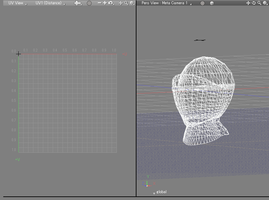
- Select the polygon mesh.

- Select Make UVs from the UV menu on the left side of the UV View's title bar.
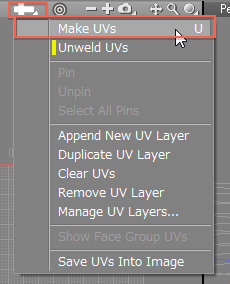
- The UV unwrapping options appear in the Tool Parameters.
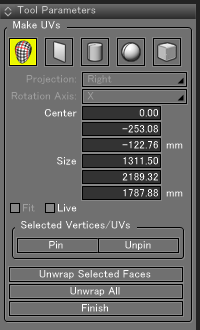
Tool Parameters
- LSCM, Projection, Cylinder, Sphere, and Box Buttons
- Select the UV unwrapping method using these buttons.
- Projection Pop-up Menu
- Available when Projection is selected for the UV unwrapping method. Specifies the face used for the projection.
- Rotation Axis Pop-up Menu
- Available when Cylinder or Sphere is selected for the UV unwrapping method. Specifies the axis used for the projection.
- Center Text Box
- Used for all unwrapping methods except LSCM. Unwrapping is done using the specified coordinates as the center. From the top, the values are for X, Y, and Z.
- Size Text Box
- Used for all unwrapping methods except LSCM. Specifies the size of the UV map. From the top, the values are for X, Y, and Z.
- Fit Checkbox
- Available when Box is selected for the UV unwrapping method. When selected, UV maps for each of the six faces of the cube are unwrapped so that they fit in the UV View grid.
- Live Checkbox
- Available when LSCM is selected for the UV unwrapping method. When selected, pinning or unpinning vertices will update the UV mapping in realtime.
- Selected Vertices/UVs Group
- Available when LSCM is selected for the UV unwrapping method.
- Pin Button
- Marks the selected vertex as a pin.
- Unpin Button
- Unpins the selected vertex.
- Unwrap Selected Faces Button
- Applies UV unwrapping of the selected faces only.
- Unwrap All Button
- Applies UV unwrapping of all faces, regardless of which ones are selected.
- Finish Button
- Closes the Tool Parameters and ends UV unwrapping mode.
UV Unwrapping Methods
There are five methods of UV unwrapping, selectable using the buttons at the top of the Tool Parameters: LSCM, Projection, Cylinder, Sphere, and Box.
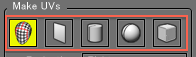
See also UV Unwrapping Using LSCM
- Click the LSCM button.

- A seam has already been made on the sample mesh.
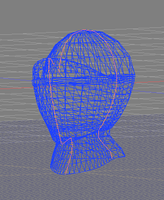
- Click Unwrap All to apply UV unwrapping to all the faces, divided into two pieces along the seam.
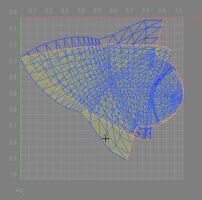
- The size and position of the pieces can be adjusted using the editing tools.
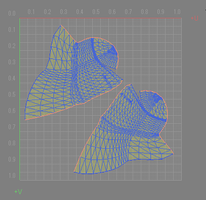
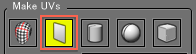
- Projection Pop-up Menu
- Select between Right, Front, Top, Perspective, Right-Left, Front-Back, and Top-Bottom.
| Front View | Right View | Top View |
|---|---|---|
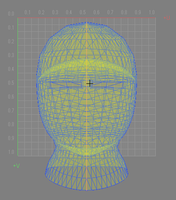 |
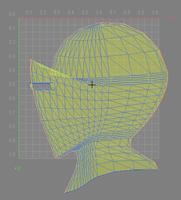 |
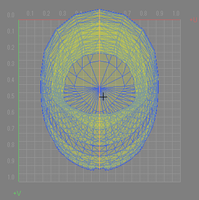 |

- Rotation Axis Pop-up Menu
- Select between X, Y, and Z.
| X | Y | Z |
|---|---|---|
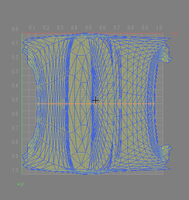 |
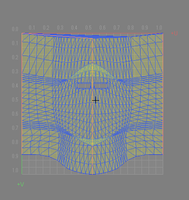 |
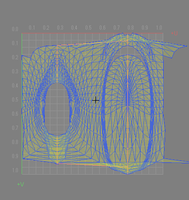 |
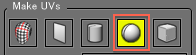
- Rotation Axis Pop-up Menu
- Select between X, Y, and Z.
| X | Y | Z |
|---|---|---|
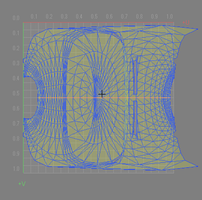 |
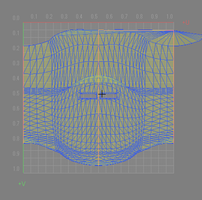 |
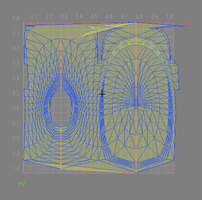 |

| Fit selected | Fit unselected |
|---|---|
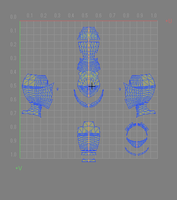 |
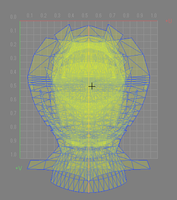 |