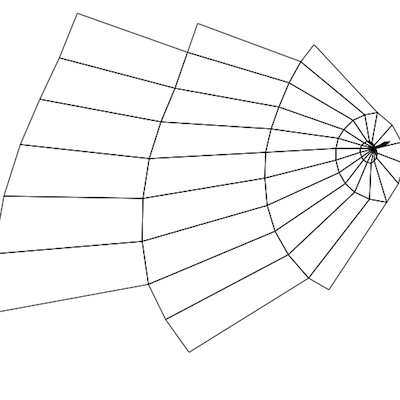Exporting UV Images
The selected UV layer (or the selected portion of a UV layer) or a Face Group can be saved as an image file.
Exporting a UV Layer or Selection as an Image
- Enter Modify Mode.
- Select the UV face you wish to export.
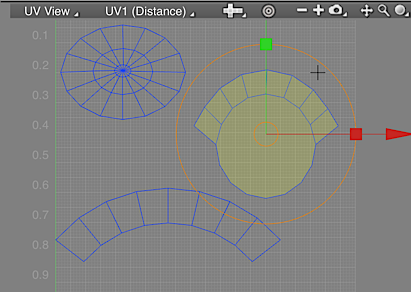
- Select Mesh > Hide Unselected Faces.
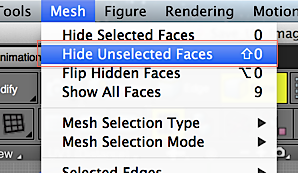
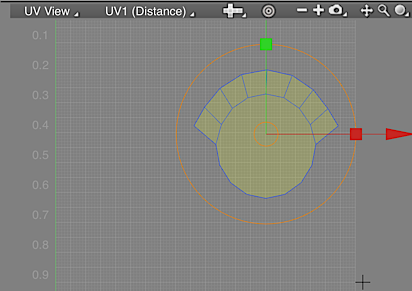
- From the UV Menu, select Save UVs Into Image.
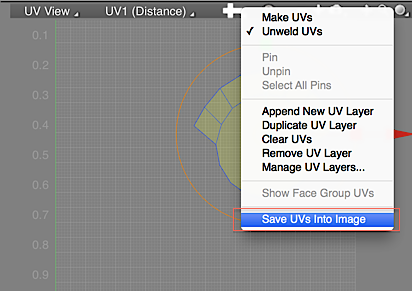
- In the Tool Parameters, enable the Visible UVs Only checkbox, then click the Save... button.
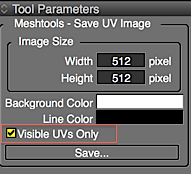
- The image is exported in raster format.
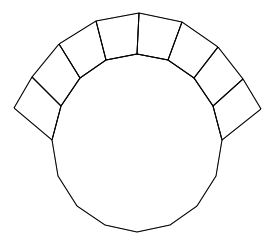
Exporting a Face Group as an Image
- Enter Modify Mode.
- Display the Face Group you wish to export.
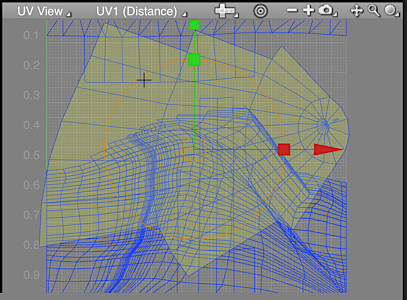
- From the UV Menu, select Show Face Group UVs to display only the Face Group UVs.
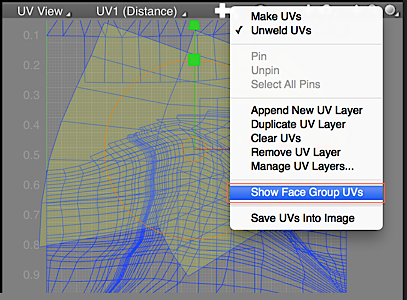
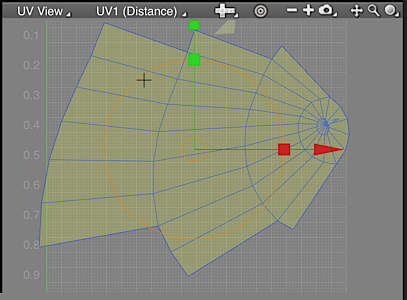
- From the UV Menu, select Save UVs Into Image.
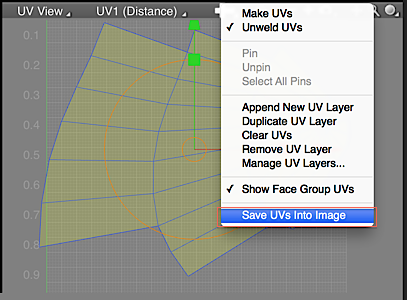
- In the Tool Parameters, enable the Visible UVs Only checkbox, then click the Save... button.
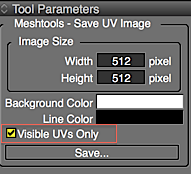
- The image is exported in raster format.