Environment Map Object Shielding
The brightness of objects with environment mapping can be shielded to account for the reflections of surrounding objects. By changing the degree to which the environment map is applied, the problem of objects shining unnaturally despite dark surroundings can be minimized.
Usage
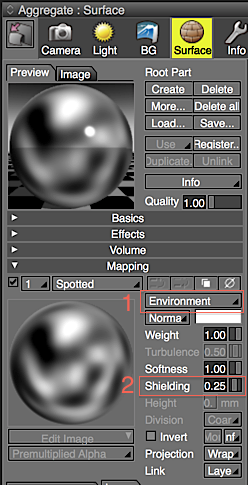
- Select Environment for the surface mapping type.
- Adjust the Shielding value.
ImportantIf an object with shielding applied is in the shadow of another object or objects, the intensity of the light reaching the shielded object can be adjusted with the Shielding value.
Note By combining Shielding with Do Not Reflect Background in the Surface Window, some objects can be made to reflect a different background.
- Shielding: 0.0
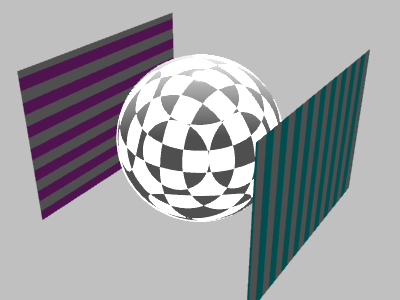
- Shielding: 0.5
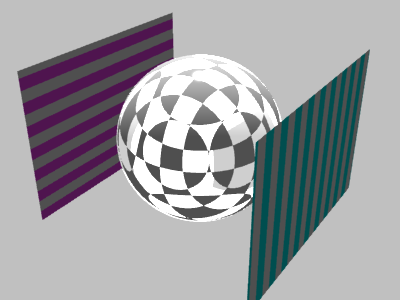
- Shielding: 1.0
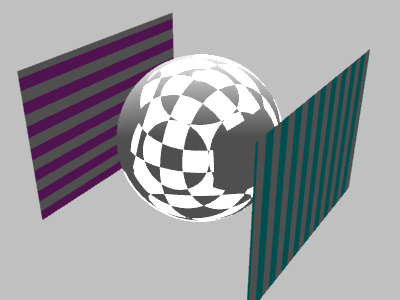
Combined with Do Not Reflect Background
- Shielding: 1.0 and Do Not Reflect Background enabled

- Shielding: 0.0 and Do Not Reflect Background enabled

- Shielding: 0.0 and Do Not Reflect Background disabled

Notes & Precautions
- Object Shielding corrects the brightness of reflections; it does not affect shadows cast by objects.
- Shielding is only available when Environment is selected for the mapping type.