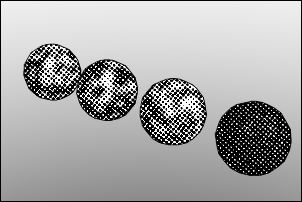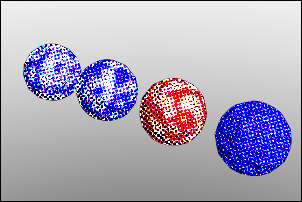Adding Halftones and Color Halftones
By adding halftones and color halftones, custom manga-style settings can use an object's surface attributes.
| Toon Settings |
|---|
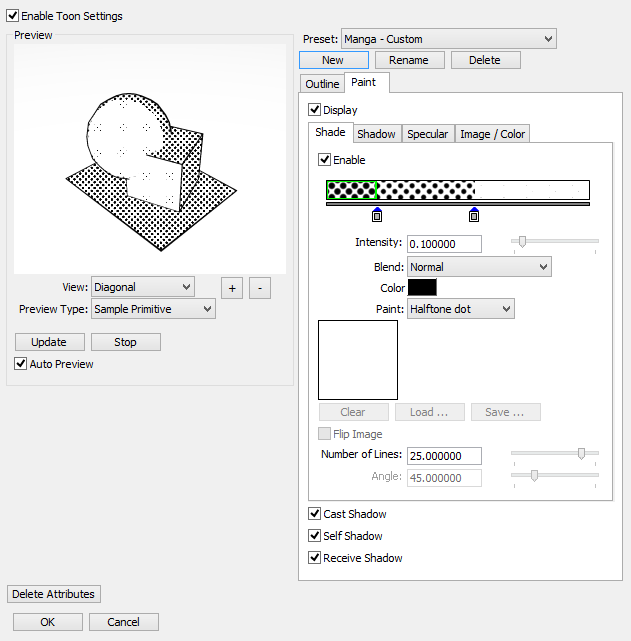
|
Halftone and Color Halftone Settings
These settings can be made in the Toon Settings window with a customized preset, on the Paint tab, under Image / Color, in the Post Process settings. Select Halftone, Color Halftone, or None.
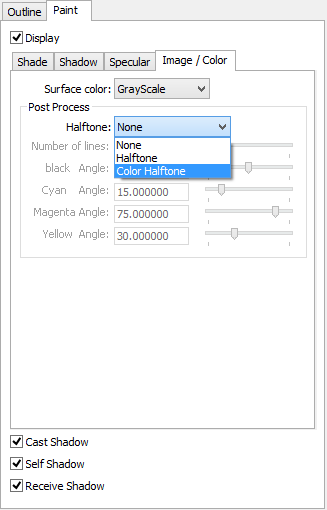
Selecting Halftone will apply a grayscale halftone effect. Selecting Color halftone will apply a CMYK color halftone effect.