Surface Subdivision and Energy Release
Surface Subdivision During the Radiosity Calculation
During the radiosity calculation the surface subdivision task is performed in two steps.
The first is to divide curved surfaces into multiple polygons for rendering. This task is performed in modes other than radiosity as well.The first subdivision is executed according to the current definitions, such as the existence of a Suppress Rendering symbol (#) in front of the name of an object and the setting of the Surface Subdivision pop-up menu in the Rendering Settings.
In the second step, colors at the vertices of the resulting polygons are compared to determine the differences. If the difference is too large, the polygon will be divided again into smaller polygons (meshes). You can define how to perform the second subdivision on the Solution tab of the Radiosity Settings.
Mesh Spacing
Here we will take a look at issues related to the Mesh Spacing settings and troubleshooting. Sometimes shadows with spacing narrower than the spacing defined in the Initial Mesh Spacing text box may not be recognized.
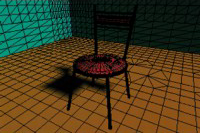


(From left: the Radiosity Window, the image rendered using radiosity, and the image rendered with Indirect Energy selected from the Energy pop-up menu on the G.I. tab.)
When the Minimum Mesh Spacing value is too large, a "stepped" shadow appears. Reducing the value can solve this problem.

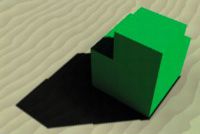
Energy Release
As the radiosity calculation continues, sometimes the number of rectangles displayed in the progress indicator increases, and the calculation takes a long time to complete. In most cases this is caused by the fact that two or more objects are stacked up in the same location. This problem can be solved by slightly moving one of the objects, or deleting unnecessary objects.