Usage
- Create two or more spheres and then create a part to contain the spheres.
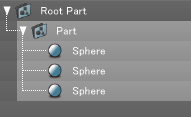
- Choose Set Native MetaRenderer Attributes... from the Attributes pop-up menu in the Browser.
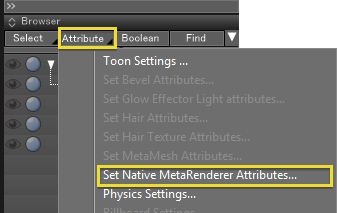
- The MetaParticles Renderer dialog box opens.
MetaParticles Renderer 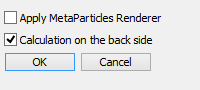
- Select Apply MetaParticles Renderer.
MetaParticles Renderer 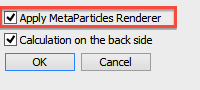
- Click OK to switch the Browser display.
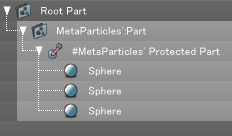
- Perform rendering with Ray Tracing or a higher quality rendering method .
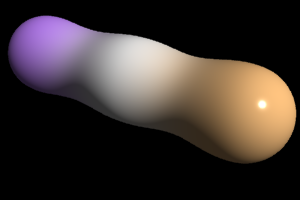
The spheres flow together.