Radiosity Compatible Mode
Radiosity scenes created in previous versions of Shade3D can be converted to use Global Illumination Path Tracing.
The radiosity calculation is loaded from the scene, and parameters are adjusted so that rendering with Global Illumination Path Tracing + Irradiance Caching gives results close to that of the radiosity calculation.
Note Radiosity Compatible Mode is available in Shade3D Standard and Professional.
Using Radiosity Compatible Mode
In the Rendering Settings, select the Radiosity Compatible Mode checkbox and render the scene.
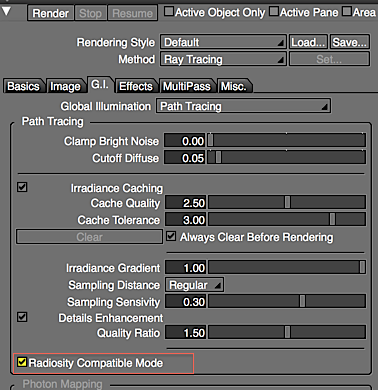
The completed radiosity calculation is reproduced internally and converted, making it possible to obtain results close to radiosity without changing surface attributes or lights.
Note Radiosity Compatible Mode is available when rendering with Global Illumination Path Tracing and Irradiance Caching.
Specific Radiosity Settings Affected
| Type | Function | Details |
|---|---|---|
| Rendering Settings | Energy (Indirect Energy / Direct + Indirect Energy) | Affects the behavior of lights, such as decay |
| Radiosity Settings | Diffuse reflection | Affects Diffuse Reflection surface attribute |
| Distant Light | Skylight | IBL using Background settings is ignored, and lights using Skylight settings take effect (runs as single-color IBL "Upper Hemisphere Only") |
| Browser | Checkboxes: Shooter, Receiver, Cast Shadow, Double-sided | Affects the behavior of indirect energy. |
Convert to Radiosity Compatible Mode
- Click the Convert to Radiosity Compatible Mode button in the Rendering Settings.
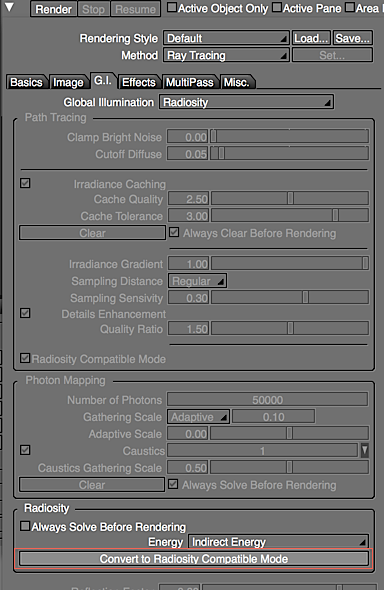
- Select whether to create a new Rendering Style or save over the current settings.
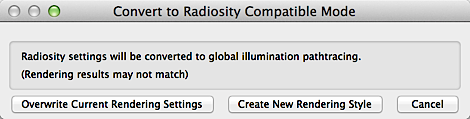
The radiosity calculation results will be converted to Global Illumination Path Tracing, changing many of the rendering settings.
The Radiosity Exposure parameter is converted to the new Illuminance Correction, matching the brightness of the scene.
Note Convert to Radiosity Compatible Mode is available when Radiosity is selected for the Global Illumination type.
Parameters Changed by the Conversion
| Parameter Name | Description of Change |
|---|---|
| Illuminance Correction | Overwritten with the Radiosity Exposure value + Auto Exposure Correction value |
| Radiosity Compatible Mode | Enabled |
| Global Illumination | Changed to Global Illumination Path Tracing |
| Irradiance Caching | Enabled |
| Cache Quality | Overwritten if Ray Tracing Quality is 50 or higher |
| Irradiance Gradient | Changed to 0.0 |
| Other Irradiance Cache settings | Overwritten with the default values |
| Reflection Factor | Changed to the Radiosity Settings Diffuse value |
| Indirect Energy Factor | Changed to 1.0 |
Notes & Precautions
- Rendering parameters are adjusted to obtain results close to the radiosity calculation results, using Global Illumination Path Tracing and Irradiance Caching. The results are not guaranteed to match with those of radiosity.
- Shadow leak, as sometimes occurs with radiosity, is not produced.