Rendering History
Rendering History lets you view your past rendered images, compare two renders, and view statistics for each rendered image.
Note Available in Shade3D Professional.
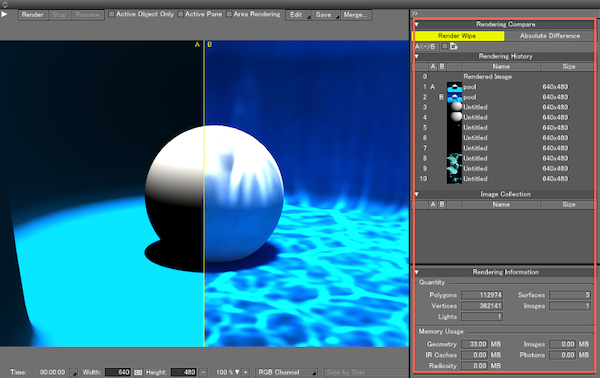
- Compare Settings
- Two images from the Rendering History or Image Collection can be compared in the Image Window.
- Rendering History Settings
- Displays a list of the last 10 rendered images.
Selecting an item in the list displays the rendered image full-size in the Image Window. - Image Collection
- The 10 most recent rendered images are listed in the Rendering History, but adding an image to the Image Collection saves it indefinitely, making it available for reference even once it disappears from the Rendering History. In addition to rendered images saved in the Rendering History, other images can be added for reference or comparison.
The columns for Image Collection are the same as for Rendering History.
Right-click in the Image Collection to open the context menu, and select Add to search for an image file to add. Right-click on an item in the Image Collection and select Delete to remove it from the list. - Image Information
- Statistics for the most recent rendered image are shown here.
This information can be helpful in determining the best settings to use when rendering.