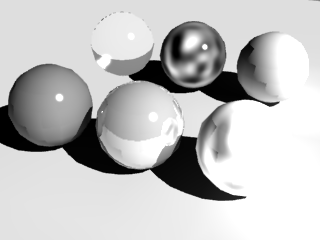Illuminance Correction
The intensity of all lights in the scene can be adjusted at once to correct the brightness of the scene.
Using Illumination Correction
This setting is accessed from the Basic Tab of Rendering Settings, or from the Status Bar of the Figure Window.
The Illuminance text box and slider in the Status Bar becomes available (enabled) when either Use All Lights or Global Illumination is selected in the View Display pop-up menu.
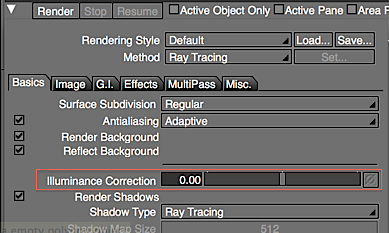
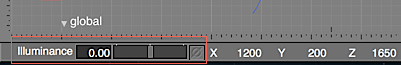
Note The surface attributes in the images below are: From top left to right, Transparency, Environment Map, Glow. From bottom left to right, Diffuse, Reflection, Metallic.
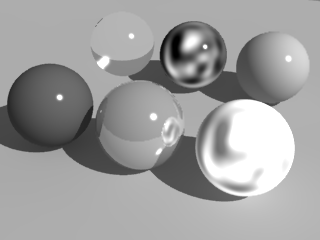
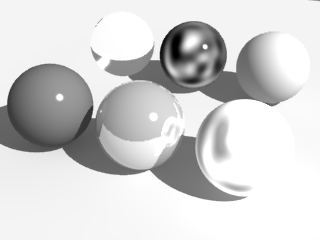
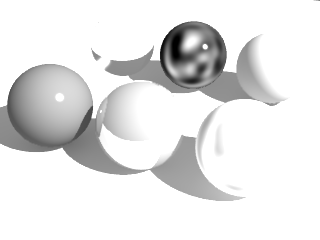
Differences between Illuminance Correction and Exposure Correction (Radiosity)
When Radiosity Compatibility Mode is on, Illuminance Correction has the same effect as the Radiosity Exposure Correction.
The light intensity is adjusted for each individual parameter in the case of many Surface elements, including Glow, Environment Map, and Metallic.
- Illuminance Correction: -0.5
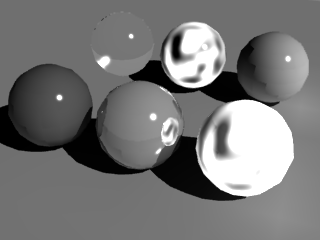
- Illuminance Correction: 0.0
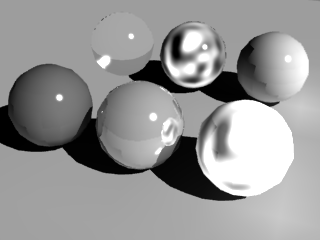
- Illuminance Correction: 0.5