StarEffector
StarEffector generates a star field as an image background. The size, number, and brightness of stars are configurable.
Select Stars from the Effector popup menu on the Effects tab of Rendering Settings to use StarEffector.
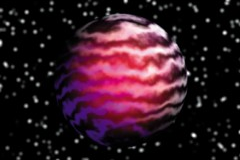
Stars Dialog Box
Click the Set button on the right side of the Effector popup menu to show the Stars dialog box, which allows you to configure the StarEffector settings.
| Stars |
|---|
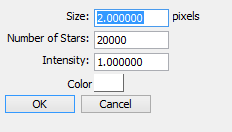
|
- Size
- Specifies the size of stars to draw in pixels.
- Number of Stars
- Specifies the number of stars to draw.
- Intensity
- Specifies the brightness of stars to draw.
- Color
- Specifies the color of stars to draw. Clicking the color box opens the system color picker, allowing you to specify a color.