BlurEffector
BlurEffector automatically incorporates portions of the images of previous frames into the image of target frames in animation rendering.
Select BlurEffector from the Effector popup menu on the Effects tab of Rendering Settings to use BlurEffector.
BlurEffector can provide pseudo representation of blurs in high-speed motions or persistence of vision. BlurEffector is a post processing effect. That is, the frames are rendered without blur first, and then BlurEffector adds blurs to the rendered frames through a two-dimensional image process.
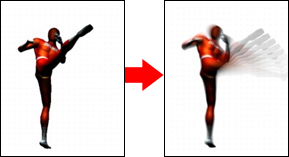
BlurEffector Dialog Box
Click the Set button on the right side of the Effector popup menu to show the BlurEffector dialog box, which allows you to configure the BlurEffector settings.
| BlurEffector |
|---|
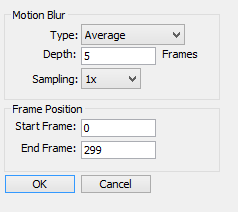
|
Motion Blur Settings
- Type
- Select the density at which the frames are superimposed to the previous one. Average applies the even density. Progressive applies the density lower to earlier frames.
- Depth
- The number of frames to be synthesized. For example, specify 5 to synthesize five frames including the target frame.
TIP The higher the Depth value, the lower the density of the synthesized frames. When a large number is set to Depth and if Progressive is specified, earlier frames may appear almost invisible. In addition to that, for several frames immediately after the start frame, prior frames are not available to the frames, thus the number of frames blurred is always less than the number of frames specified for Depth.
- Sampling
- Use this to multiplex the blur synthesizing process. When Sampling is set to 1x, the previous frames are simply synthesized from the target frame. The higher the Sampling value, the images of the frames are rendered with lower density. Determine the value, taking account of the relationship with the blurred frames.
Frame Position Group
- Start Frame and End Frame
- Specifies the range of frames to which BlurEffector is applied. The values of the From and To text boxes default to those of the Animation Settings in the Motion Window. BlurEffector employs previous frames to target frames, thus it cannot synthesize frames to the start frame and the number of synthesized frames increase on later frames. Even after initial settings are changed, frames immediately after the start of animation rendering are not blurred.